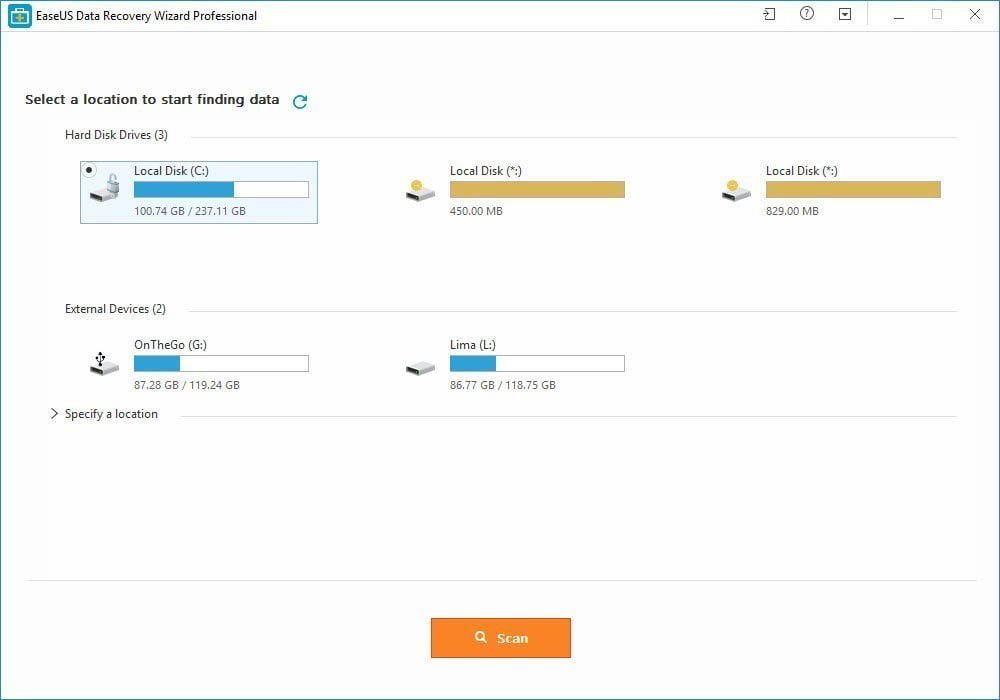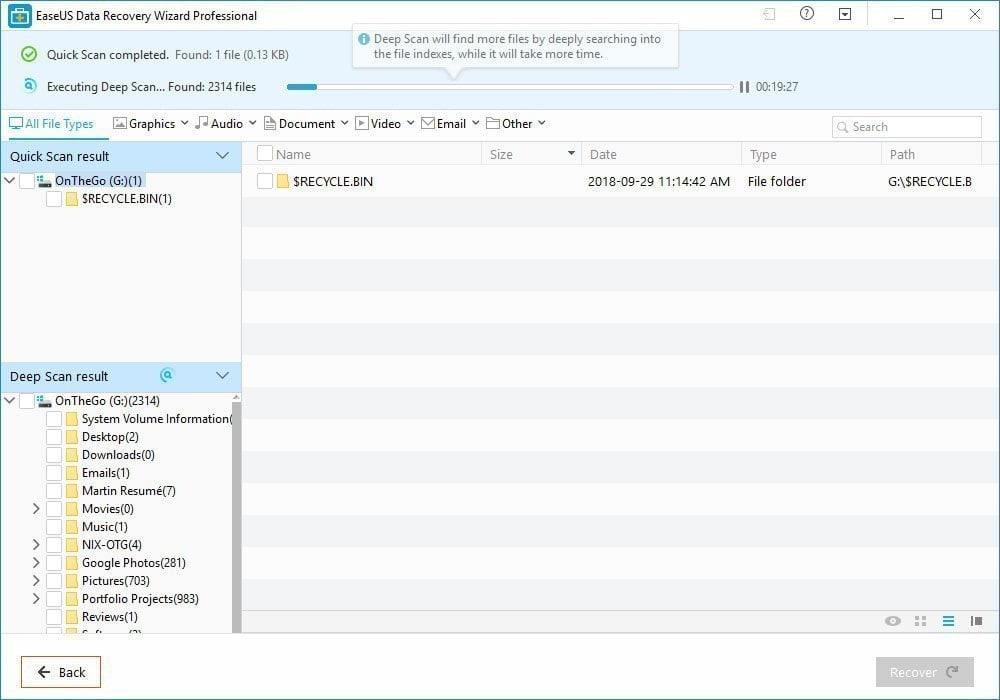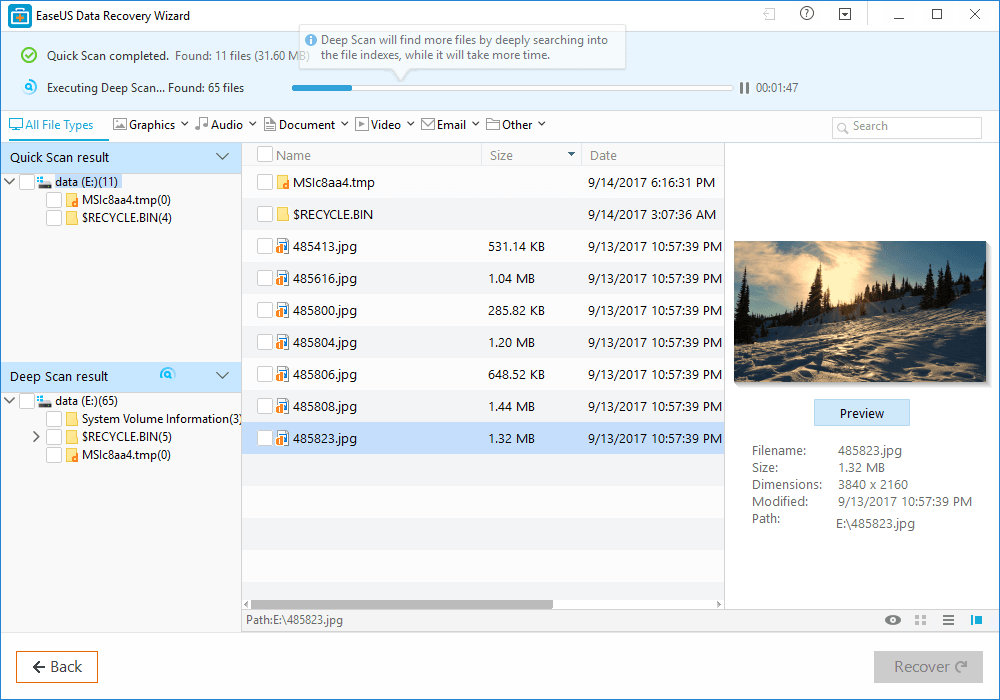Deleted an important document? An image? Can't find it? Why not give EaseUS Free a try? This little gem is your perfect companion when the Windows recycle bin says it's empty.
From time to time you may try to clean up files, folders or pictures on your computer and you may delete files you didn't intend to. Typically you'd head over to the recycle bin and recover the deleted files right?
What do you do at this point? EaseUS Data Recovery Free!
Watch my quick YouTube video on how to recover a file you've deleted from your own computer. This can be done for a number of devices such as a hard disk, SSD, flash drive, memory card and various types of formats.
[embedyt] https://www.youtube.com/watch?v=ugYZmMgB4W0[/embedyt]
Below you can find a step by step guide that will help you recover files in a more detailed manner if YouTube isn't your cup of tea.
What can you “UNDELETE”? (Get the files you've deleted back)
- EaseUS Data Recovery Wizard Free easily recovers lost files, pictures, documents, videos, and more from deletions. Recovery from formatting errors, partition losses, OS crashes, virus attacks, and other data loss scenarios is also under EaseUS bag of tricks.
Document DOC/DOCX, XLS/XLSX, PPT/PPTX, PDF, CWK, HTML/HTM, INDD, EPS, etc. | Graphics JPG/JPEG, TIFF/TIF, PNG, BMP, GIF, PSD, CRW, CR2, NEF, ORF, SR2, MRW, DCR , WMF, RAW, SWF, SVG , RAF, DNG, etc. |
Video AVI, MOV, MP4, M4V, 3GP, 3G2, WMV, MKV, ASF, FLV, SWF, MPG, RM/RMVB, MPEG, etc. | Audio AIF/AIFF, M4A, MP3, WAV, WMA, APE, MID/MIDI, RealAudio, VQF,FLV, MKV, MPG, M4V, RM/RMVB, OGG, AAC, WMV,APE, etc. |
PST, DBX, EMLX, etc.(from Outlook, Outlook Express, etc. | Other Files Such as Archives(ZIP, RAR, SIT, ISO etc.), exe, html, SITX, etc. |
Let's get to the core of the reason behind this article:
How to recover deleted files?
Download EaseUS Data Recovery first!
- Launch EaseUS Data Recovery Wizard
- Select a location where you lost data from and start to scan. You may specify a file location such as Desktop, Libraries, or Documents or you may select a hard drive, partition, or external storage device.

- The initial scan will be very quick. EaseUS Data Recovery Wizard’s quick scan will list all files in the selected location that were simply deleted or emptied from the Recycle Bin.

- A deep scan will begin automatically following the quick scan. The deep scan will find many more lost files by thoroughly searching the entire data of your storage device instead of just scanning the file directory. The deep scan will, however, take a longer time to complete.
- Once the scan is complete you can browse and preview the content,

- Once you have the needed files, click recover and save them!
Now that you're familiar with how EaseUS Data Recovery works, why not give it a shot yourself?