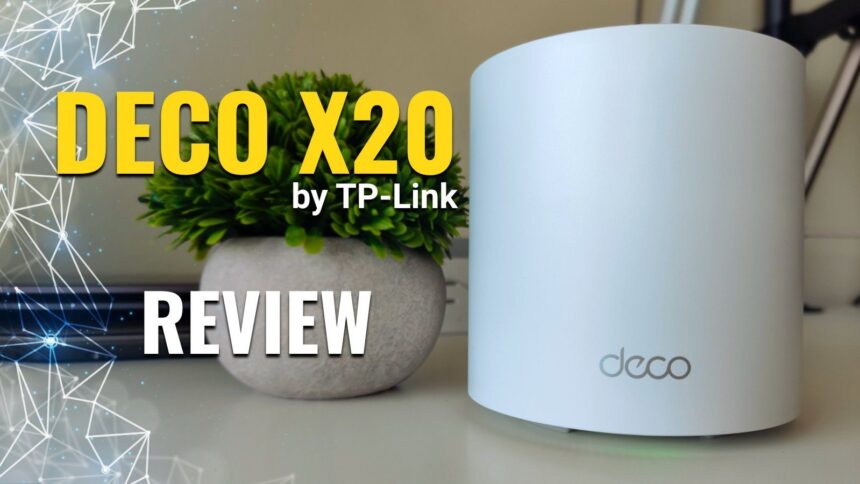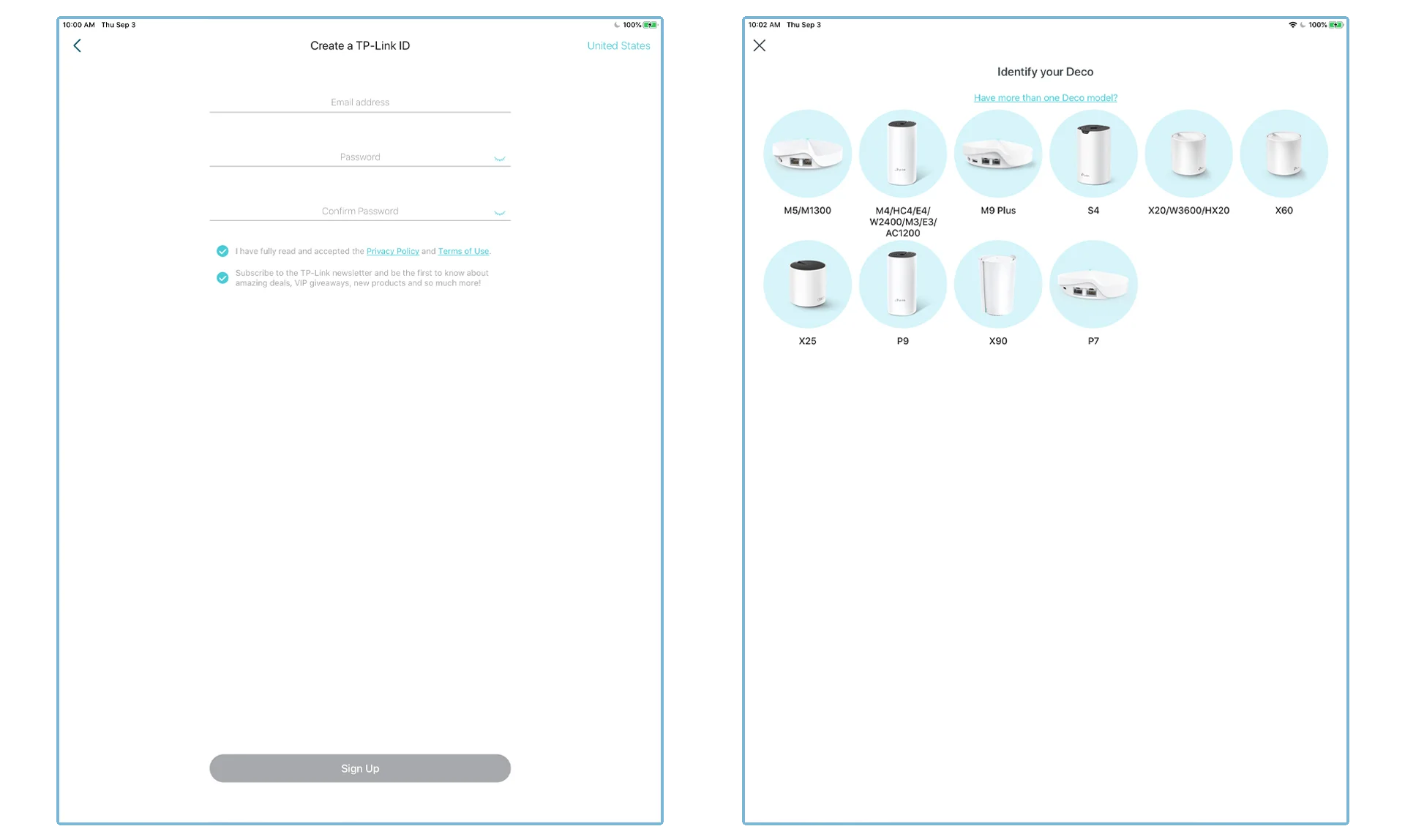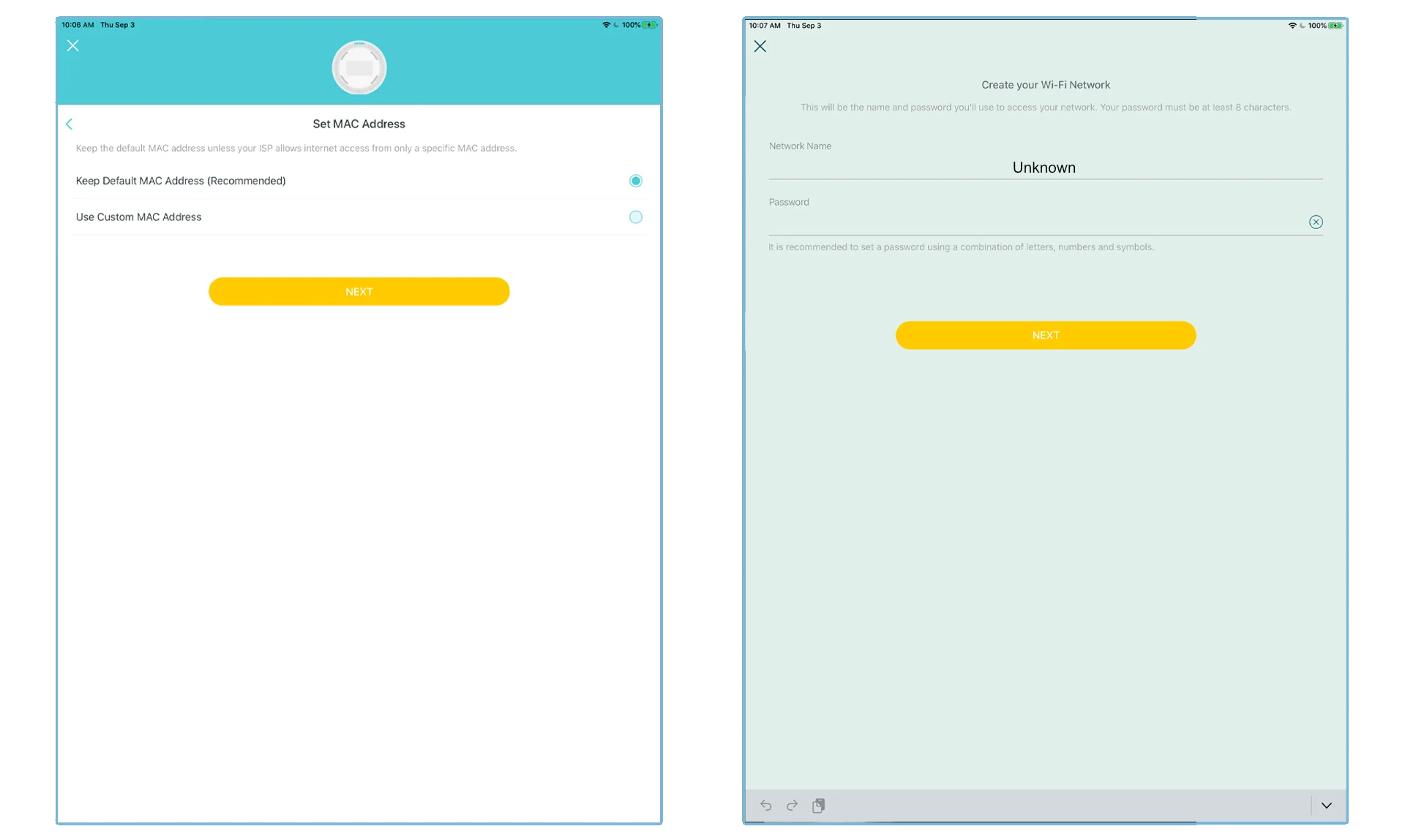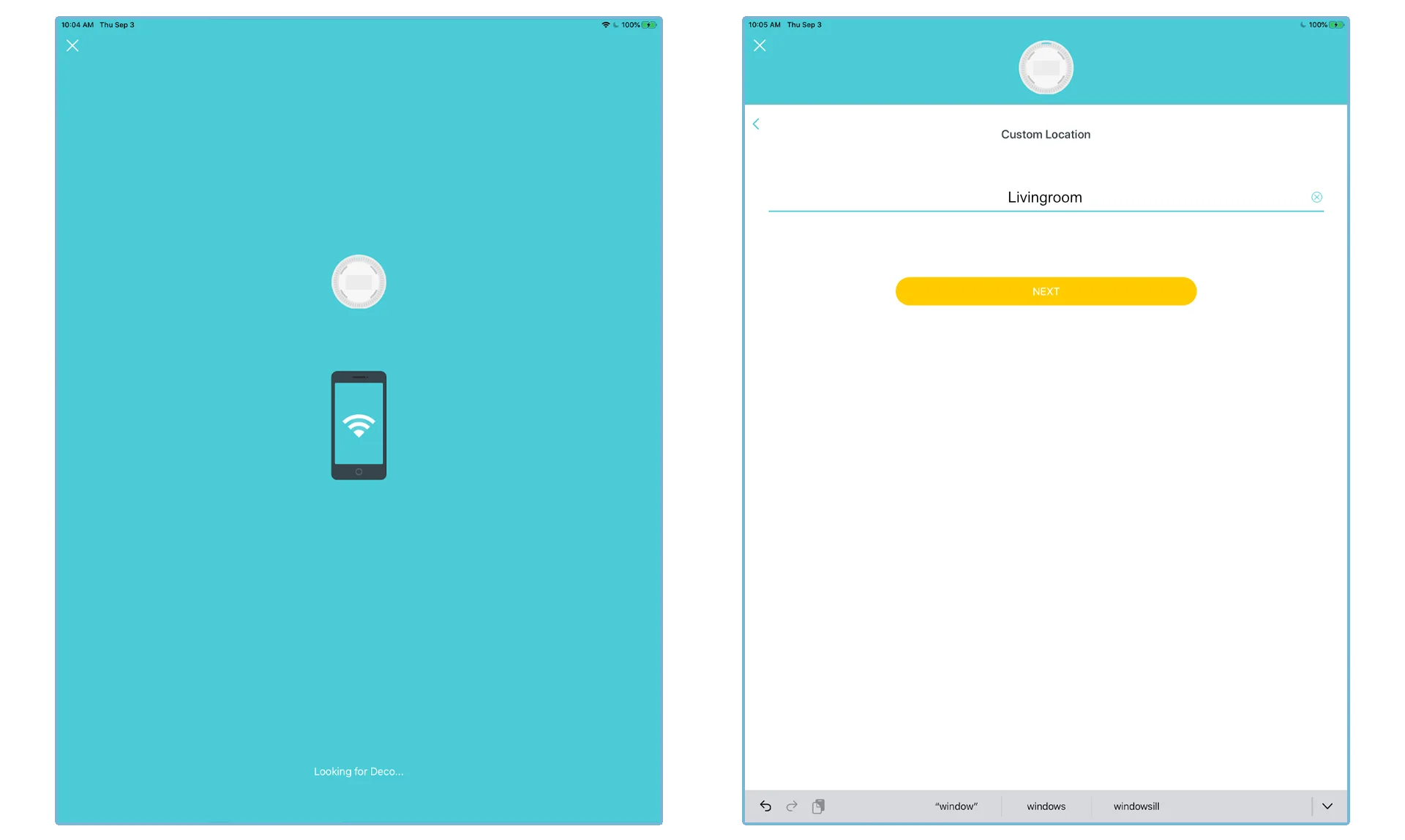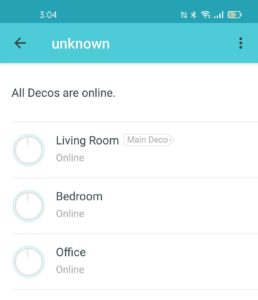Review Intro – Mesh Router: Deco X20 by TP-Link
Every home needs a reliable WiFi network. To ensure the whole house or apartment is perfectly covered, you need to buy a whole-home WiFi system, also known as a mesh router. The Deco X20 is a group of mesh points that interconnect to create a mesh network that allows all devices to reach the internet, allowing you to get maximum coverage inside your home or outside on the patio.
The Deco X20 mesh router provides fast and reliable WiFi 6 coverage for small and large spaces, which is what makes it so versatile. The devices are compact with a sleek design that blends into the décor of modern homes. The Deco X20 cost is $319.99, which is less than Netgear, Asus, and Linksys wireless routers' costs. It also provides a gamut of features that will entice you.
TP-Link’s Deco X20 is a cheap and easy router system to set up that can help fill a home with WiFi 6. It also provides an extra layer of security by giving you some core malware protection, intrusion protection and the ability to quarantine compromised devices. At $319.99 for the kit, it’s a steal. Want to know more? I suggest you keep reading.
The Design – Review Mesh Router: Deco X20
Small and light, the Deco X20 is one of the most affordable mesh networking products on the market. The product is lightweight; Its use case is like a desktop product.
Much like other mesh WiFi products, the Deco X20 has LED indicators that light up underneath the device. These lights indicate whether the product is ready to be set up and run or whether a problem with the WiFi network exists. The LED lights will change from light yellow to flashing blue, indicating that everything is OK and you are ready to move forward with setting up the product. A solid green light indicates that everything is fine on the home WiFi, while a red light means trouble.
The Deco X20 is an excellent wireless mesh networking system that covers a 5,800-square-foot area. With three connected devices, it can effortlessly provide coverage to a standard-size home.
Each of the 3 Deco X20s comes with two gigabit Ethernet ports, one for your internet modem connection and the other for a device via ethernet-like an external storage device or laptop.
Like other Deco models, the TP-Link Deco X20 includes a wide range of services to make online usage simpler, safer, and more efficient. The router comes with Trend Micro’s innovative HomeCare Security suite that includes anti-malware code embedded in the router’s firmware to provide an extra layer of online security.
The Deco X20 offers a comprehensive range of internet security features that can help protect families against online identity theft and malicious attacks. The TP-Link Deco X20 WiFi security options for children are robust, and there’s the parental control software to block websites with inappropriate content.
The Performance – Deco X20 Mesh Router Review
The Deco X20 2.4- and 5GHz networks can be combined, but because it works with two wireless bands, it lacks a dedicated second 5GHz backhaul channel for sending data from the satellites to the host. The devices dynamically manage the data flow, and you can use an Ethernet cable to connect the Deco X20 host router with its satellites.
What better place than a condo building to test the Deco X20's ability for performance? A crowded condo complex with a somewhat large surface presents a perfect opportunity.
I positioned the Deco X20 mesh router in 3 key locations; The main living area, the bedroom, and the patio. One area that has been lacking internet connectivity was the patio. With a Deco X20 insight, my devices are reaching connectivity of upwards of 1200 Mbps. With the bedrooms being on the opposite side, getting decent speeds was a challenge. Situated just on the dresser, I now get over 700 Mbps, which before this capped me at about 100 Mbps.
I split a 1 Gbps line that comes into the condo with the neighbour below me. With the Deco X20 positioned at those various spots, he can also enjoy full wireless coverage. The average speeds shift between 249 Mbps to 674 Mbps, which is more than enough to stream TV, play games on the PS5 and enjoy podcasts.
The Setup Deco X20 – Mesh Router Review
One of the trouble-free mesh kits to install, the Deco X20 brings wireless internet right to your home without needing to mess with external antennas. The Deco app gives you step-by-step instructions and lots of great tips. There’s even a QR code in the manual for quickly finding the app online or on your phone.
After powering up the router, I connected my phone to the default network and launched the Deco app. Next, I created a TP-Link ID account and received an email to verify it. I then selected an image from the list of devices in the app that identified closely with my Deco X20.
Next, the app searched add device and quickly found it. I typed a custom description for the host router location and clicked add. The software then scanned my computer’s network settings and offered to change the device’s MAC address. After that, I was able to add a new network name and password.
Finally, it asked whether I wanted to add another satellite to the network. Happily, it did this automatically, without my intervention. It also updated the X20’s firmware. The easiest thing ever.
The App, Features & Options – Deco X20 Mesh Router Review
The Deco X20 app is self-explanatory. You can configure the TP-Link Deco X20 in detail; Network name, password, address reservation, DNS, port forward and a lot more. Diving more into it, you will fast uncover that it has a host of features for parental control. A surefire that your kids will hate you. The ability to control the content and time spent online.
It also provides an extra layer of security by giving you some core malware protection, intrusion protection and the ability to quarantine compromised devices.
All of these can be accessed and viewed directly from the app.
TP-Link Deco X20 Mesh Router review: Verdict
The Deco X20 is an excellent, well-rounded mesh networking kit. Easy to set up and filled with features, it should be more than enough for any home as we digitize our lives. The Deco X20 three-pack vastly boosts coverage, speeds, and security for our homes as we move through the digital age.
If you’re looking for a WiFi 6 mesh kit that functions just as well for keeping your home safe while upgrading wireless connectivity to the latest standard, the Deco X20 is a fantastic choice. It’s damn affordable and offers plenty of flexibility to fill a home with WiFi 6 while protecting a family’s identity with an extra layer of online security.
While coming in under most of the competition at $319.99, one can note affordability. Yes, you could and can get yourself an all-in-one router from Best Buy or Staples for $59.99. Sure, you can make use of the WiFi already integrated with your internet modem. You will likely run into issues very quickly in the long run. Bite the bullet and invest in a real-home wireless solution.
Don't forget to like, comment and on our social media platform! You can also check out the latest reviews right here.