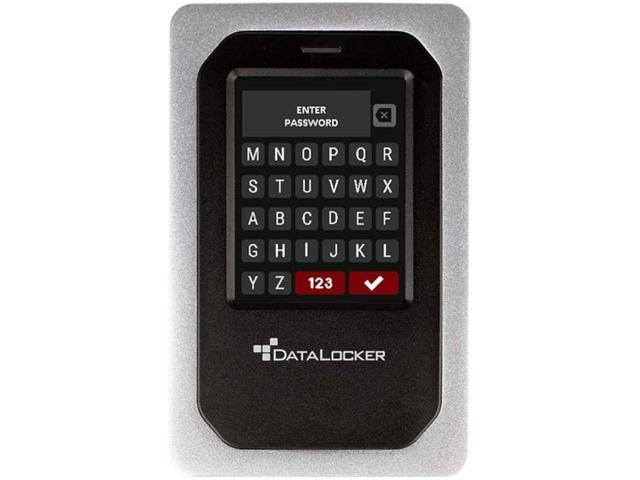Now more than ever, data security should be at the forefront of our minds. From financial records to medical information, many of us likely have sensitive personal data that could cause real harm if it got into the wrong hands. While online security grabs headlines, what about all those confidential docs sitting on your external hard drive at home?
Enter the DataLocker DL4 FE – setting a new standard for uncompromising data protection with robust encryption protocols fit for enterprises, yet easy enough for personal use.
Boasting FIPS 140-2 Level 3 certification – pending, this portable drive utilizes hardcore AES 256-bit XTS encryption to lock down your data tighter than Fort Knox.
We ain't kidding when we say no one's getting into this thing without the password! Couple that with the familiar convenience of a colour touchscreen interface, this encrypted drive just plugs right into any PC, Mac, or Linux machine ready to secure your precious data assets.
DataLocker DL4 FE 500 GB Portable Hard Drive - External - TAA Compliant - USB 3.2 Type C - 256-bit Encryption Standard - 3 Year Warranty
DataLocker DL4 FE Specs
| Internal or External | External |
| Interface (Computer Side) | USB-C |
| Capacity (Tested) | 500 GB |
| Bus Type | Serial ATA |
| NVMe Support | No |
| Rated Maximum Sequential Read | 40 MBps |
| Rated Maximum Sequential Write | 40 MBps |
| Warranty Length | 3 years |
Effortless Setup, Bulletproof Security
Setting up the DL4 FE takes seconds – simply plug it in, create a password, and presto – your private partition is ready to store things no one else should see. The password screen cleverly randomizes its layout every time to prevent peeping toms. Admin options allow tweaking complexity requirements, self-destruct protocols and other policies to dial security up to 11.
While most competitors stop there, the DL4 FE adds remote device management through DataLocker's SafeConsole platform. This gives IT gurus monitoring and control over multiple drives, including usage audits, geofencing to specify approved locations and more. SafeConsole can remotely lock lost devices or nuke them if they fall into the wrong hands.
With SSD models boasting lighting quick transfers or higher capacity HDD options, available from 500GB up to a cavernous 15.3 TB, the DL4 FE handles sizable data sets with aplomb. Sleek anodized aluminum casing shrugs off drops and dings, while IP64 ingress protection chuckles at dust and spills. Companies and individuals alike will have peace of mind knowing their confidential stuff remains locked down tight.

DataLocker DL4 FE Benchmarks
ATTO
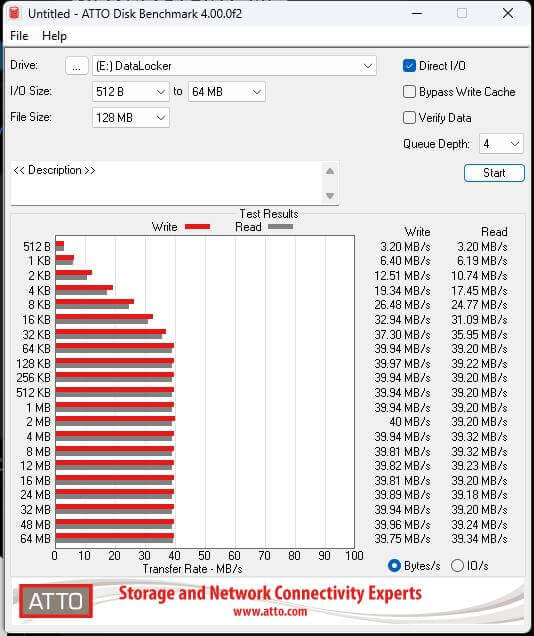
CrystalDiskMark
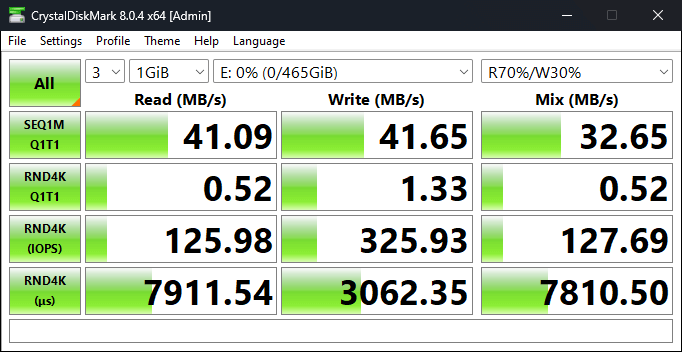
My Hands-On Impressions
I have the base 500 GB HDD model of the Datalocker DL4 FE here and it's been a while since I last used non-flash storage. As such, seeing those pitiful random read/write speeds reminded me exactly why I only use SSDs and faster flash memory-based portable storage devices. Now granted that the sequential speeds are plenty for typical data transfer back and forth on external drives, but it's still something to be aware of.
Thankfully Datalocker makes the DL4 FE available in both HDD and SSD variants with the former offering better bang for your buck in storage capacities of 500 GB, 1 TB, and 2 TB. With the faster SSDs, you start at 1 TB and go all the way up to 15.3 TB! Pricing also depends on the configuration chosen, wherein you will now note that Datalocker does not have a store of its own and relies on resellers and distributors around the world, which are found on this page.
Pricing in the US does not seem very consistent with this 500 GB HDD model costing $295-360 from the listed retailers and the 15.3 TB SSD model costing ~$4700 to $5500 to where surely Datalocker has to step in and look into this pricing discrepancy! Datalocker's SafeConsole management platform is a separate add-on available as a custom quote, depending on the feature set.
However, daily usage has uncovered touchscreen limitations – inaccurate presses bring hard-to-register input. This makes rapid everyday use inconvenient, though security ultimately has priority over convenience. FIPS 140-2 Level 3 certification confirms the DL4 FE prioritizes uncompromising data protection overall.
All DL4 FE drives come with a 3-year limited warranty and the USP here is the ease of use via the integrated touch screen, which on its own makes the drive worth considering.
DataLocker DL4 FE 500GB USB 3.2 Portable External Hard Drive DL4500GBFE
Meet New Standards, Exceed Old Expectations
In today's hack-happy world, every extra bit of data security brings comfort. No longer just for classified government docs, the DL4 FE encrypted drive delivers robust protection for personal info and enterprise-level data stores alike. Setup takes seconds, usage is a cinch, and cutting-edge security protocols deter even the most nefarious data thieves. Meet the new standard in hardened data protection. Exceed old expectations of privacy and peace of mind.
Keep your precious data secure – get the DL4 FE today!
“The DL4 FE encrypted drive takes data protection to new heights with hardcore hardware encryption, robust remote security management tools, and an easy-to-use touchscreen for convenience.”
Secure your sensitive data now with the versatile, high-capacity DL4 FE SSD, available from 1TB up to 15.3TB! HDD models balance affordability with 500GB to 2TB capacities.