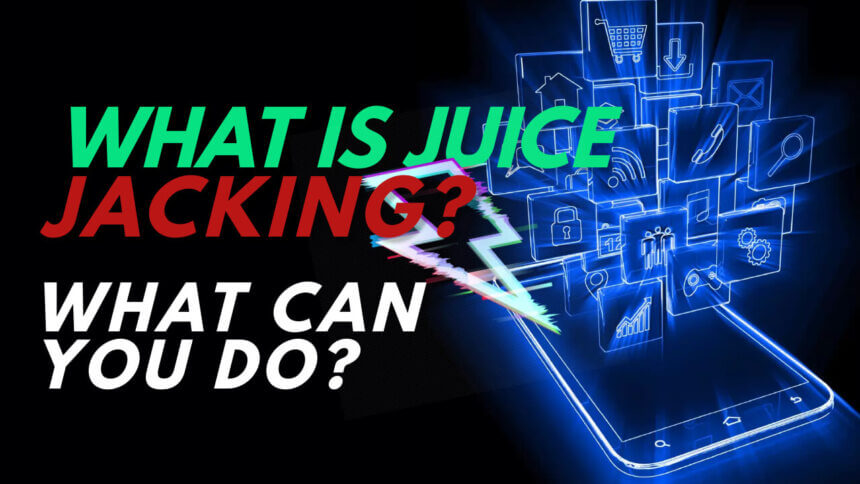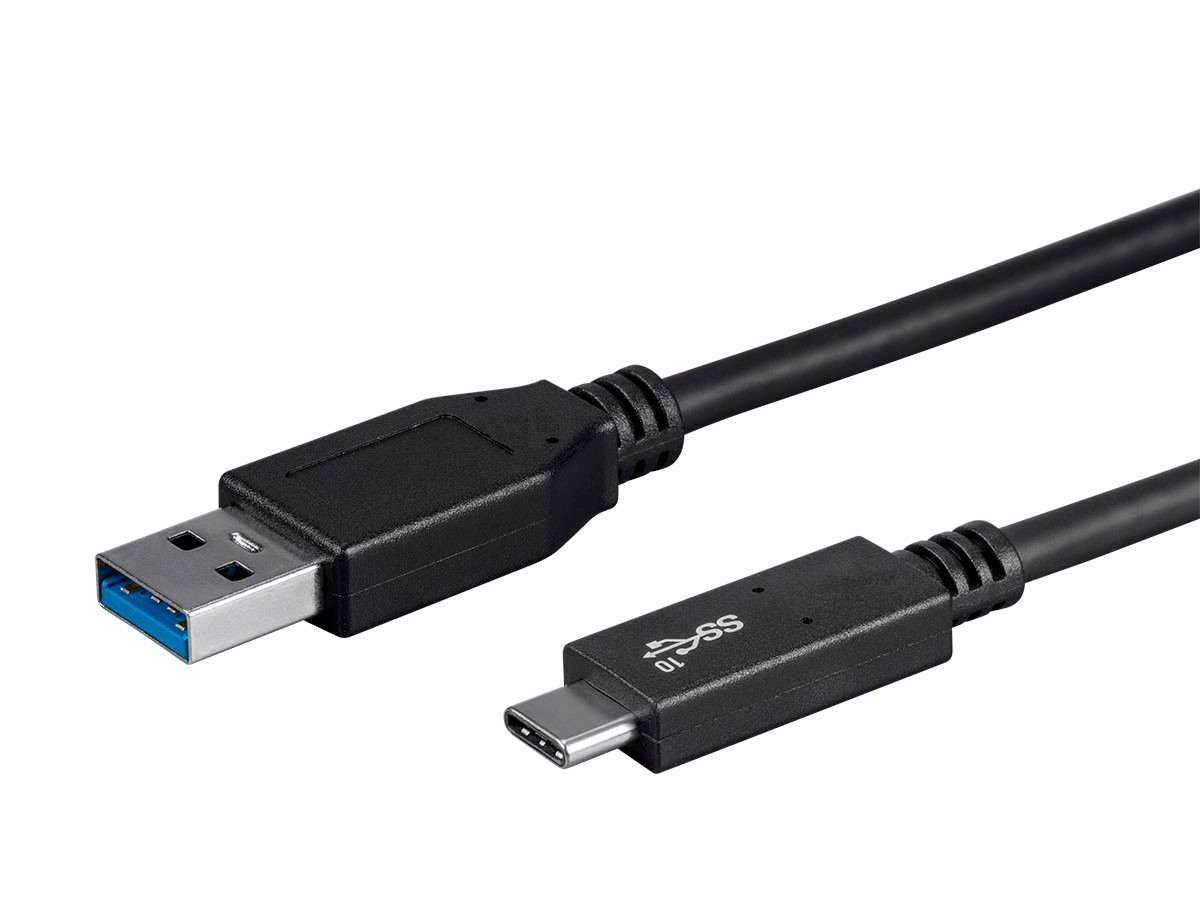It's the nightmare scenario. You're out and about, your phone's almost dead, and you forgot your charger at home! No worries, you spot a public USB charging station and breathe a sigh of relief. Just plug in your phone and power it back up, right?
I hate to burst your bubble, but think twice before using those ports! Hackers are sneaky and being able to charge your phone comes with a dangerous catch – you could get JUICE JACKED!
What in the World is Juice Jacking?
Sounds like some weird TikTok challenge, doesn't it? But juice jacking is no joke – it's a cyber threat that can drain your personal data faster than your phone battery dies without a charger!
Here's the deal: public USB ports allow two-way communication. So while your phone draws power, it also opens a gateway for hackers to siphon out your personal info or install malware. Not cool!
Don't believe it can happen to you? Think again! Juice jacking can let crooks:
- Access everything on your device – photos, messages, contacts, logins. Talk about an identity theft jackpot!
- Spy on your activities by planting special tracking software. Stalker alert!
- Lock your device and hold your data hostage for a ransom. Cha-ching for hackers!
Getting juice jacked hands over your digital life on a silver platter. Do you really want to toss your privacy and security out like yesterday's kale smoothie? I'm guessing that's a hard no!
Subtle Signs Your Data's Been Drained
If you make a habit of using public USB charging stations, watch for these red flags:
- Sketchy pop-up permissions on your phone from unfamiliar sources. Just click no!
- New apps you never installed popping up out of the blue. Buh-bye malware!
- Your device is suddenly slower than a snail in molasses. Not cool!
- Unusually high mobile data usage that'll leave you with bill shock. Ouch!
- Weird account activity like changed passwords or logins from new devices. RED ALERT!
- Mysterious transactions you never authorized. Time to loop in the bank!
Think your phone's been compromised? Run antivirus scans ASAP and reset all passwords immediately from a secure device.
Don't Plug Into Suspicious Ports
Here's the tea when it comes to public device charging – every port you see isn't necessarily safe. Hackers can rig a wide range of USB stations to juice jack unsuspecting users:
- Airport or cafe charging docks seem harmless but can easily be tampered with.
- Standalone charging kiosks are unattended and prone to malware installation.
- A stranger's laptop is never a good idea for charging. Just don't go there!
- Even legit wall outlets with USB ports could potentially be modified for juice jacking.
Unless you're down to 1% battery and have absolutely no other option, avoid plugging into sketchy public ports. Don't let convenience put your personal info at risk!
Outsmart Juice Jackers in 3 Easy Steps
Don't let the threat of juice jacking leave you paralyzed with charging anxiety! Outsmart scammers with these tips:
1. Bring your own power source
A compact power bank lets you safely charge anywhere without relying on public ports. Anker's 10,000 mAh version easily fits in a pocket or purse.
2. Use only AC power outlets
Regular wall outlets don't present any hacking risks. Just be sure to use your own trusted cables and adapters.
3. Invest in charge-only cables
These specially designed cables block data transfer so charging is their only function. Pick up a few as cheap insurance against juice jacking!
Bonus tips:
- Never authorize data access from unverified ports or devices.
- Install reputable malware protection on your phone.
- Keep your device's software updated.
- Backup data regularly in case the worst happens.
Staying vigilant about phone security is your best defence against juice jacking. Don't let shady ports drain away your personal data – take charge of the situation!
The Bottom Line
Looking out for juice jackets may seem paranoid, but it's better to be safe than sorry when it comes to your personal data. While confirmed cases of juice jacking are rare so far, the threat exists. Don't wait until it happens to you!
By taking some basic precautions, you can avoid getting your data drained by public USB charging stations. Carry a portable charger or use AC outlets with your trusted cables and adapters instead. If you must use a public port, invest in charge-only cables with data blocking.
Securing your phone against juice jacking gives you peace of mind. Don't give hackers an easy pass to access your digital life! Take control of the situation and power up your device safely.
Frequently Asked Questions about Juice Jacking
What is juice jacking?
Juice jacking is when hackers install malware on public USB charging stations to steal data from connected devices. It exploits the data transfer capability of USB ports.
How does juice jacking work?
When you plug your phone into a public USB port, it establishes a two-way connection for power and data. Hackers load malware that transfers to your device to access contacts, messages, photos, etc.
What can hackers access through juice jacking?
Hackers can steal personal data, install spyware to track activities, lock your device for ransom, or sell your data. Juice jacking provides access to everything on your phone.
Are there any confirmed cases of juice jacking?
While no cases have been officially reported, the threat exists as USB data exfiltration is technically possible. It's best to take precautions.
How can I tell if my phone is compromised?
Signs include suspicious popups, unknown apps, slow performance, high data usage, account activity from other devices, and unauthorized transactions.
Is it safe to use public USB charging ports?
It's risky as any port can be rigged. Avoid using public USB ports unless absolutely necessary and inspect ports first. Use AC outlets with your cables when possible.
How can I prevent juice jacking?
Use your own power bank, AC outlets with trusted cables, charge-only cables that block data transfer, and USB data blocker accessories, and avoid authorizing data access on unfamiliar devices.
Should I be worried about juice jacking?
While rare, the threat exists. Taking basic precautions gives peace of mind. Assume public ports are unsafe, don't connect your phone unless essential, and invest in charge-only accessories.
What's the best way to charge my phone securely on the go?
Carry a portable charger or use AC outlets with your own cables. Charge-only cables and USB data blockers provide extra protection when using public ports if needed.