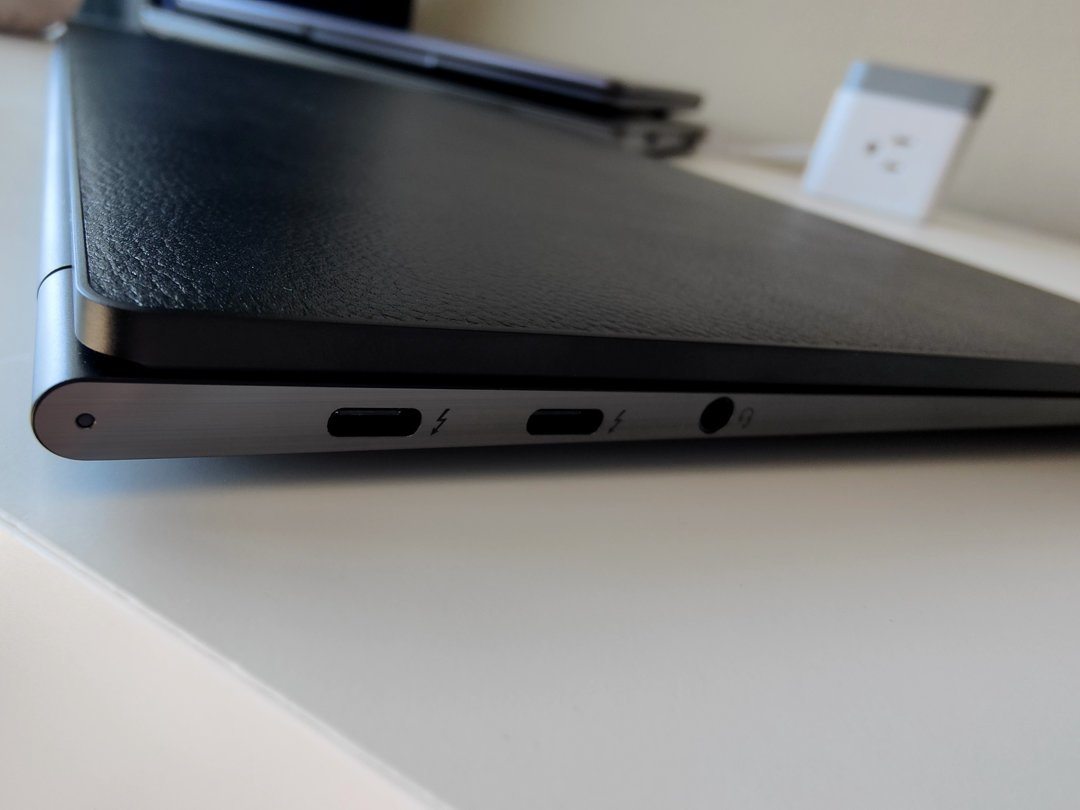Lenovo IdeaPad Slim 9i
Each of Lenovo's laptops features a distinct combination of form and function. The newest entry in the lineup is the Lenovo IdeaPad Slim 9i, a 14-inch notebook that combines form with function. The keyboard and touchpad are both generously sized, while the case cover is of a soft, leather-like material that feels luxurious in your hand.
You have to options that range from the Core i5-1135G7 CPU with 1080p touchscreen for CAD 1250 up to the Core i7-1165G7 with 4K UHD touchscreen for $1629.99. They both come with 16 GB of soldered LPDDR4X 4266 MHz RAM and no separate graphic option. This particular upper mid-range IdeaPad model is unique for its leather option and notable for its Intel Evo certification.

Specifications Lenovo IdeaPad Slim 9i |
|
For this review, Lenovo sent over the higher-end spec machine. I'm using the Lenovo IdeaPad Slim 9i for home entertainment which considers, movies, YouTube, Netflix and music. I'm also doing office work which consists of emails, writing, pictures, editing, remote desktop, coding, planners, charts and more. I'll step this up a bit, and I'll also play video games and report on their performance. I'm going to keep the gaming locked to 1080P since there's no way this will drive 4K effectively.
The Design
The outer lid is composed of black leather instead of the usual brushed metal or plastic seen on most laptops. This decision was vital not only because it looks and feels much more luxurious but also because the soft, crinkled texture of the leather provides an excellent barrier against fingerprints. I could see this becoming a regular offering option on all of their product line.
The touchpad isn't as comfortable and offers a contrast with the glossy palm rest. The palm rest stands out, but maybe it's just me who thinks it clashes. Making the palm rest and touchpad area out of metal would have been the better option; This would have provided a better experience to match the rest of the chassis.
What are the Options?
There are three USB-C ports and one 3.5 mm audio jack, meaning you will have to rely on a USB-C hub. All the USB-C ports support both Thunderbolt 4 and charging. Oops, dongle life! The new series of devices all come with the nextgen in terms of WiFi, with WiFi 6.
I welcome the stereo front-facing speakers as they are loud and deliver some pretty decent sounds. Finding good front-facing speakers in a laptop is like a needle in a haystack. I'm jamming to some tunes while doing my daily checklists, and I'm not ashamed of liking the sound. It's not like a pair of Sennheisers, but it's ok.
The Lenovo IdeaPad Slim 9 has you covered for your Teams meeting. You could be using Zoom, Slack or any other team-related apps, and you'll get things done no problem. The 1080P camera provides some crispy and clear quality videos in a good lit environment. The privacy switch to the side of the laptop is a physical toggle that disables the hardware for the camera if you need it.
For the security-conscious folks, Lenovo provided a fingerprint sensor that is effective and easy to enroll in Windows 10.
Touchpad Issues
I mentioned that the touchpad had issues; I'm going to highlight my grip with it on the Lenovo IdeaPad Slim 9i. The click pad is uncomfortable to use, there I've said it. The edges and corners are on the same level as the surrounding palm rests, and you don't know where the click pad ends or begins. The slippery surface, which makes for slower precision clicks, or drag-and-drop is more annoying than it needs to be. And lastly, mouse button inputs have almost no feedback.
The Touch Display
The 4K UHD 500 nits display is something else. It provides a high fidelity to actual colour space for which content creators will be happy. If you're using the Lenovo IdeaPad Slim 9i for entertainment at home or office work, this won't have much of an effect on you. It's intuitive to use the display to click on buttons.
The outdoor visibility of the display suffers from glare and reflections because of the glossy overlay, which is a shame considering how bright and vibrant the screen can be at times.

Benchmarks (Real-World) Lenovo IdeaPad Slim 9i |
|
Diving Into The Beast Performance
I've had plenty of programs and web pages opened before doing the benchmarks to highlight that everyone runs a bunch of items constantly while doing other things. It would give me real-world results while using the Lenovo IdeaPad Slim 9i.
Processor Performance
All of the configurations, the new Lenovo IdeaPad Slim 9i come with the latest Intel 11th generation Tiger Lake-U processors, as defined by Intel's Evo standards. These processors are to succeed in last year's 10th generation Ice Lake series. The Core i7-1165G7 offers you a Quad-Core machine with eight threads. Translating that into a total of 12 CPUs total, four are actual CPUs and eight virtual.
In short, the performance will deliver you the ability to do complete all your typical workload, but that shouldn't be a problem for the target crowd of students or office workers who will dabble in graphics editing or light gaming.
Storage Drive Performance
Outfitted with a WD NVMe SSD SN730 sporting 512GB of storage capacity, I needed to check to see how fast it can read and write my files; This is where CrystalDisk comes in to test the performance. The speeds at which this drive can deliver reach 3393.63 MB/s reads with a writing capacity of 2710.26 MB/s. The manufacturer specification outlines read and write rates of up to 3400 MB/s and 2700 MB/s, respectively.
Graphics Card Performance
The goal is to perform light gaming on the new Iris Xe processor to see how well it can handle games. I'm going to be setting the expectation to 1080P HD graphics on a HIGH profile. There's no need to go overboard, as I want to establish it can play decent games at good visual quality.
You can see some of the benchmarks that I completed related to graphics, and if this isn't your cup of tea, I'll give you a breakdown of how it is while playing Dragon Quest IX. After all, the laptop is not for high-end gaming.

Gaming Performance
Playing Dragon Quest XI on the Lenovo IdeaPad Slim 9i was a breeze, provided you update your configuration in the game to 1080P resolution and that you have VSYNC on. You'll get a pretty darn good experience. Of course, I could set this to 4K, but we all know the game won't play well.
You'll likely be able to play several games provided your content with 1080P HD graphics in full screen and VSYNC on. I average throughout the gameplay 47 FPS, which stands for frames per second. I think that anything above 35 FPS is pretty good for some decent video games.
Office Work Performance
PassMark10 benchmark simulates the daily activities of an office worker; This allows to establish on well a system will perform at offices. The score is reflective of a system that will handle what most businesses do. Navigating the daily tasks of browsing online with lots of tabs, visit vendors-specific, emailing contacts, spreadsheets, printing, video conferencing and the likes, the system handles itself well.
Battery Performance
How long will the battery of the Lenovo IdeaPad Slim 9i last? I would say that on performance, you can get about 5-hours worth of battery life. If you keep yourself on intelligent cooling, you get about 7-hours of usage, which is typical of most laptops. Charging the laptop does take some time as it's not fast charging.
Final Note on the Lenovo IdeaPad Slim 9i
Lenovo offers a lot of laptops at all sorts of prices. There's something on there for everyone. The Lenovo IdeaPad Slim 9i has a few things to improved to make a more compelling option.
The touchpad is a soar point. Given that it's flimsy, the actual pressure left, right are not obvious irks me. Touching the touchpad while on my lap results in clicks versus moves consistently, making it unusable.
The price point of the laptop is on the overpriced side. I'd consider listing this laptop as such, in the $1199 range.
A 4k touchscreen display, a speedy system overall are part of the redeeming qualities that the Lenovo IdeaPad Slim 9i brings.
Now the choice is yours. Head on over to Lenovo to check it out! You can also browse the archives for other related Lenovo content here.