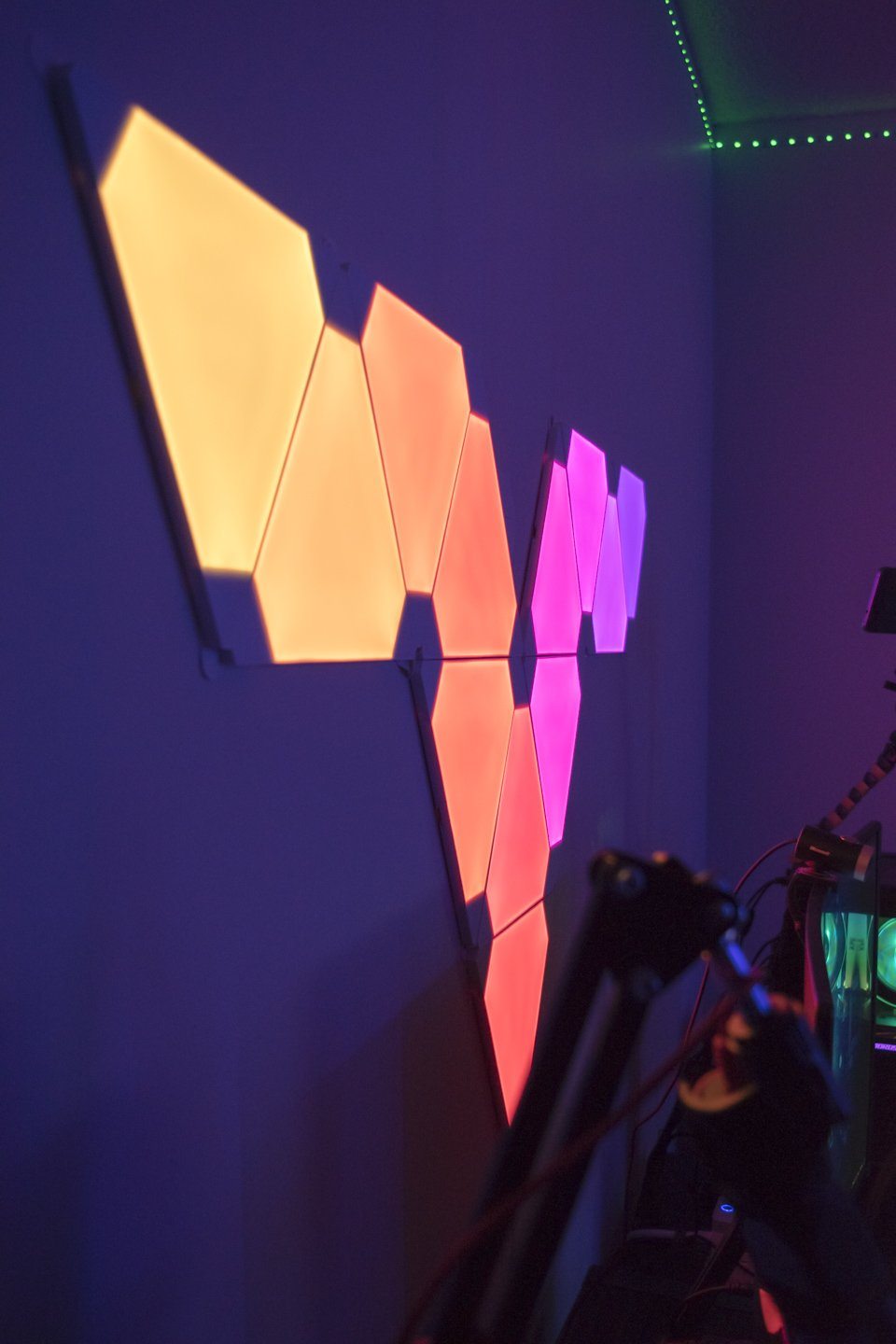There are so many ways with all the different items on the market to spruce up your gaming space or even your home office. While you can do it for at any cost, it will entirely depend on your budget and what effect you are looking for. You guessed it from the title; Nanoleaf your home or gaming space with flair! This is how I'll be doing my setup.
![]() Nanoleaf is not sponsoring me for this review/post/blog. I paid and bought the starter kit and the extra 3 panels. The cost plus the shipping and taxes came to a total of $365.92 CAD. It's definitely not for the budget conscious at this point. The dope factor pretty much dictated my purchase. Just to clarify I grabbed the Rhythm edition as I wanted this to work with the beats coming out of the Google Home Max.
Nanoleaf is not sponsoring me for this review/post/blog. I paid and bought the starter kit and the extra 3 panels. The cost plus the shipping and taxes came to a total of $365.92 CAD. It's definitely not for the budget conscious at this point. The dope factor pretty much dictated my purchase. Just to clarify I grabbed the Rhythm edition as I wanted this to work with the beats coming out of the Google Home Max.
Want to give a whirl of what the Nanoleaf brand is all about? Visit their website.
What you get in the box
- 9 Nanoleaf Light Panels
- 9 panel connectors
- 3M Command strips to fix the panels on your wall (far more than you’ll need)
- Smart Controller and power adapter
- Rhythm module
[amazon box=”B079FZGZS4″]
The Extended Box
- 3 Additional Nanoleaf Panels
[amazon box=”B01M0AD8N4″]
The installation
You can download the Nanoleaf Smart Series app and plan your Nanoleaf design. Simply enter the number of panels you have, then hit the randomize button for a new design. Panels can then be re-arranged by dragging them around. Just remember that each panel must connect to another on at least one side, and they need to all be on a flat surface (not wrap around the corners of your room).
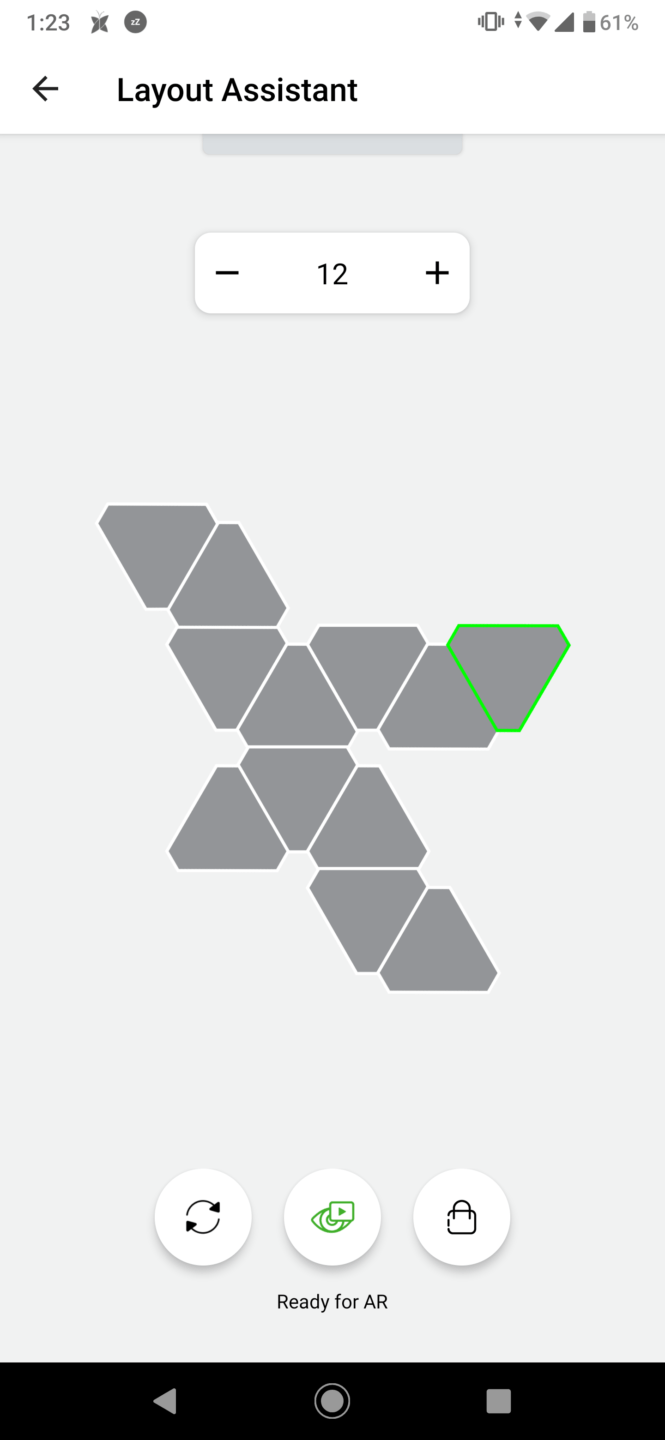
Then it's a matter of making sure that your wall is clean using cloth and some water or alcohol base solution. Let the wall dry before trying to affix the tiles to the wall. Take the 3M stick pads and set up them up on each end of each tile. They provide a very strong adhesion but can be removed without damaging the paint. Each panel connects by using what looks like a small smartphone sim card between the panels. Only one side needs to be connected to any other (already connected) panel.

**Please make sure you take down the information from the back of the control box, you'll need it for the setup process from your smartphone on an Android device.
This was it in a nutshell. The longest part of the process was trying to figure out what design I wanted for the backsplash behind the computer.
The Setup
Out of the box, the Nanoleaf Light Panels are compatible with Apple’s HomeKit, Amazon’s Alexa, and Google Home. On you're Android device, go to the Google Play store and download the app. Open the app, sign in or create an account and follow the setups. In mear minutes, it was up and running.
Then you can play with all sorts of light settings and it's not the options that are missing. You can even set your own scene up.
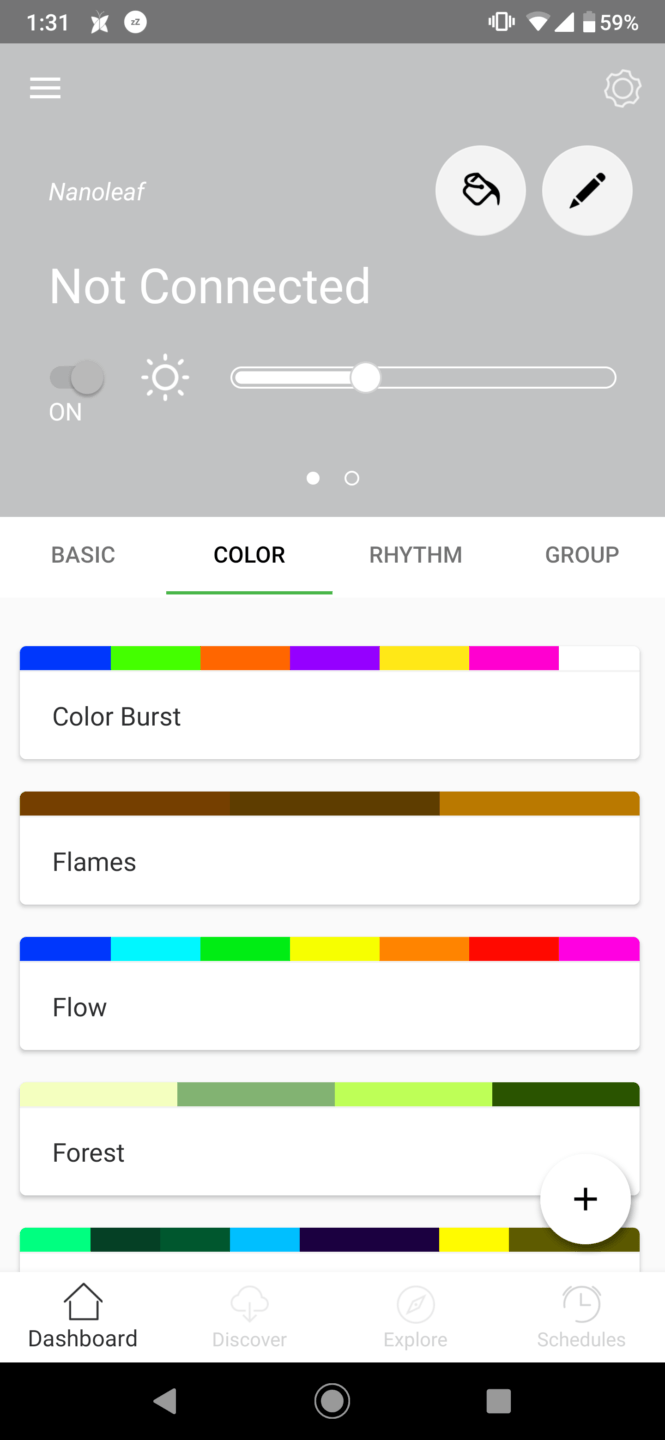
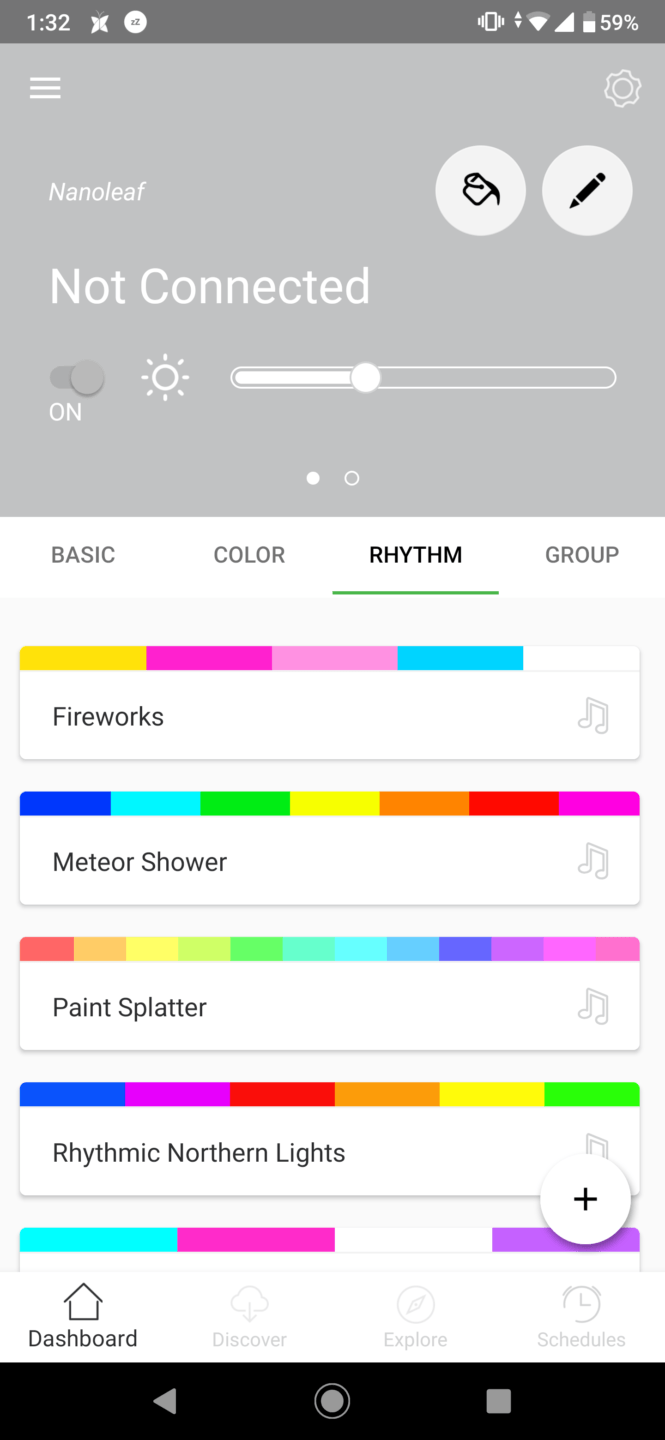
[embedyt] https://www.youtube.com/watch?v=HyK4MSJWUbs[/embedyt]