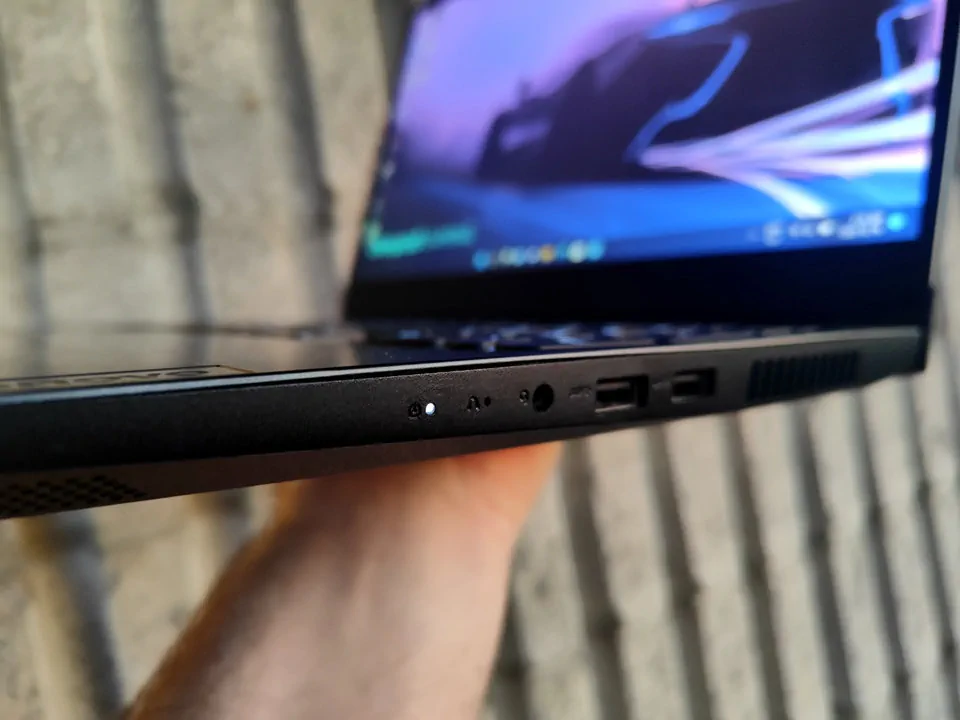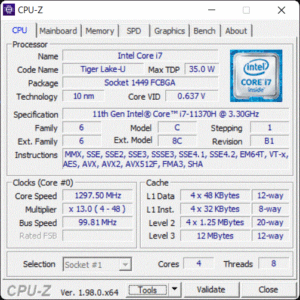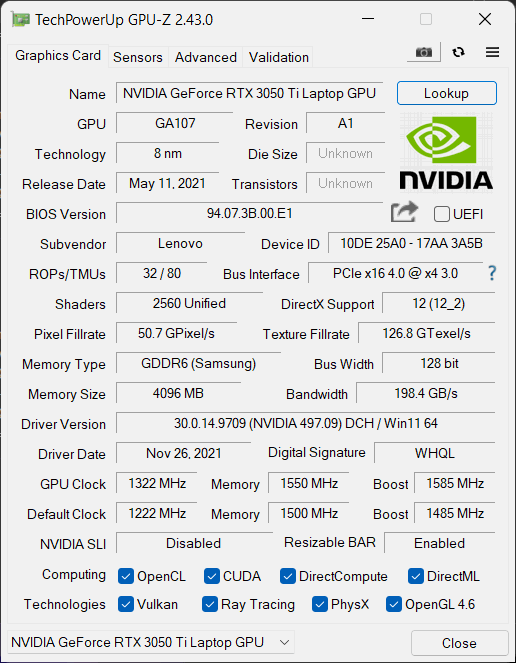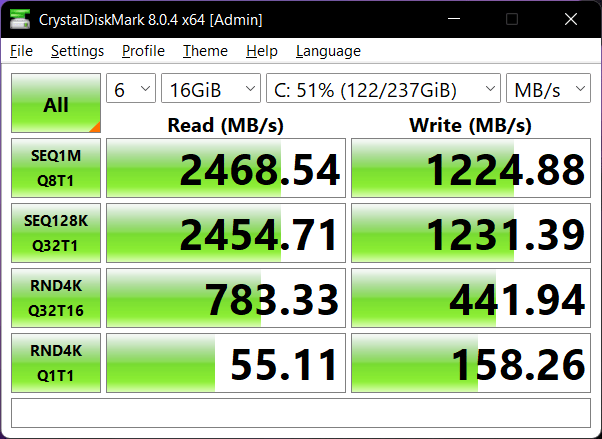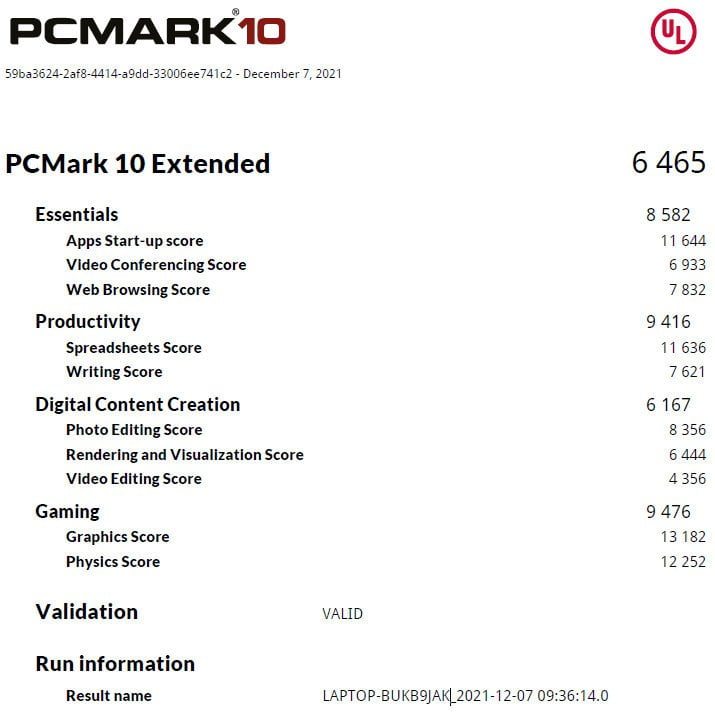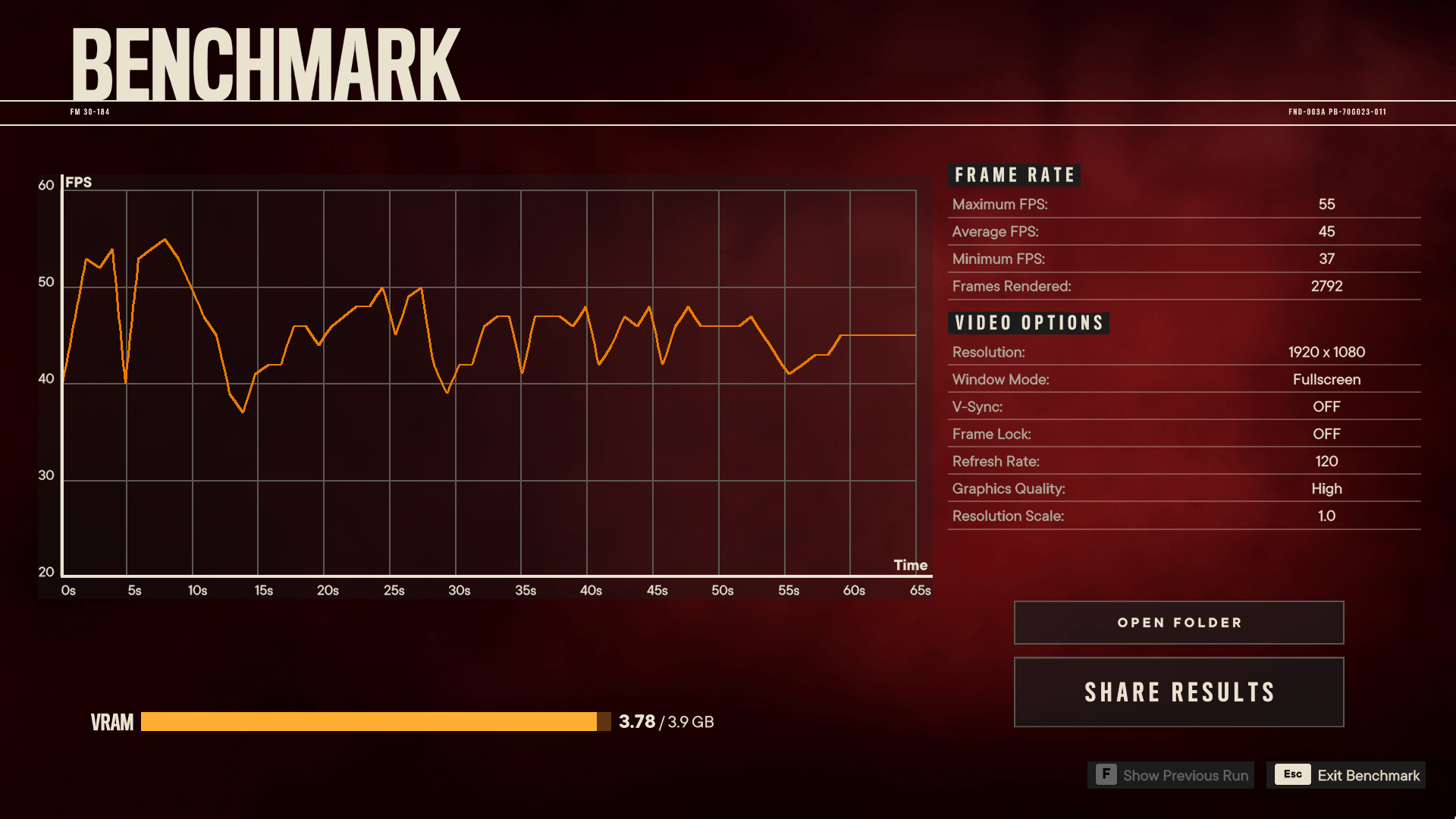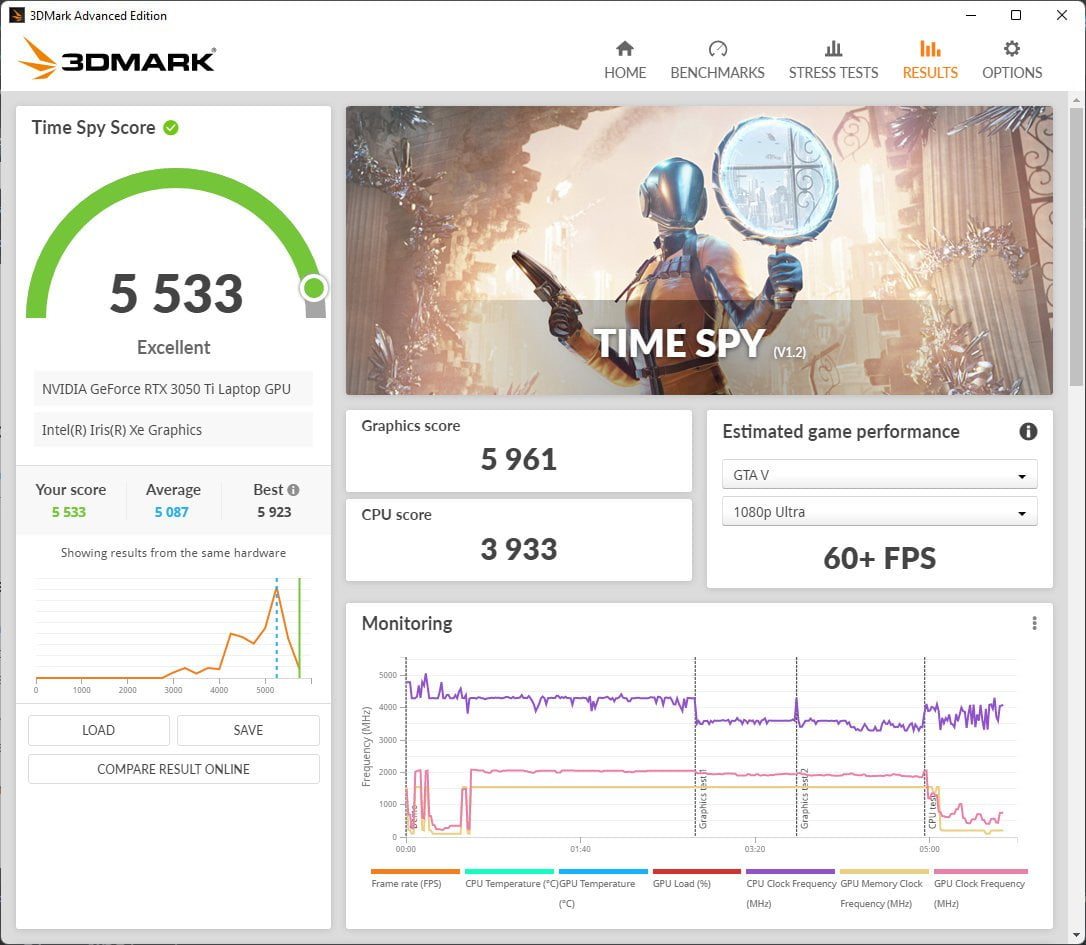IdeaPad Gaming 3 – Can it game?
While Lenovo is trying to steal some of Alienware’s market share by releasing a line of high-end gaming laptops like the Legion Y920, it also offers more affordable gaming laptops under its IdeaPad brand. The IdeaPad Gaming 3 gives you the latest graphics processor and processor from Intel and Nvidia, but at a price that won’t make you have a heart attack.
The IdeaPad Gaming 3 gives you a solid built, its keyboard is comfortable to type on, and its processor is up to the task, but its Nvidia GeForce GTX 3050Ti graphics chip is changing the game. Lenovo did make some trade-offs to get to this point. You can find the IdeaPad Gaming 3 in multiple configurations with different price ranges ($799.99 to $1049.99). Unfortunately, the configuration I have is not available.
Design
There has not been much change in the design of the IdeaPad Gamin (15′′, 2021). Plastic is used for the body panels, which are neither glossy nor matte. These panels collect fingerprints and are difficult to clean. Specifically, it has a weight of 2.25 kilograms and a profile of 24.2 millimetres.
However, the hinges are somewhat loose, so the lid has some play in it. Here, you can see that the side bezels are thin, while the top and bottom ones are a bit thicker. In addition, the top one comes with an HD webcam and a privacy shutter.
You can find a power plug on the left side, an RJ-45 connector, an HDMI 2.0 connector, and a USB Type-C 3.2 (Gen. 1) port. A USB Type-A 3.2 (Gen. 1) port and an audio jack on the right.
Display
Lenovo IdeaPad Gaming 3i (15′′, 2021) has an IPS Full HD panel in our configuration. The resolution of the display is 1920 x 1080 pixels, and its diagonal is 15.6 inches (39.62 cm). Approximately 55% of the sRGB colour spectrum is covered by the display.
CPU & GPU
The configuration of the device provided to us comes with an 11th Gen Intel Core i7-11370H (3.30Ghz to 4.80Ghz), add to this an NVIDIA GeForce RTX 3050 Ti 4GB of ram, and you might just be in business for some real fun time.
Storage Device
Lenovo did not skip on a 256GB NVMe SSD M.2 drive for the main OS and a 1TB HDD for all the extra game storage. Delivering mid to high-end read and write performance compared to the latest generation of storage devices found in moderate to high-end machines; This is nothing that will blow your socks off, but it does the job well. The average writing speed hit 122MB/s, while the read speed ranged in 246MB/s.
Performance Test – IdeaPad Gaming 3
The PCMark10 benchmark showcases a typical office setup where this laptop would be used. The overall score is 6,645. A typical office laptop will yield 4,000 and above.
The essential test measures video conferencing, web browsing, and application startup. A score of 8,582 was achieved by the IdeaPad Gaming 3. Diving into the ability of the laptop to keep you productive, a score of 9,416 showcases its ability to handle spreadsheets and writing.
Aiming at digital content creation, PCMark 10 jolts you with a score of 6,167 when it comes to photo editing, rendering, and video editing. Finally, this leaves its gaming ability score for the end with 9,476 points.
Media Rendering
I used HandBrake in this instance to transcode a 4K video file into a 1080P 30 FPS media file under 13 minutes; This demonstrates the ability of the 3050 Ti to complete multimedia processing.
Gaming Test
I opted to use Far Cry 6 for the latest in-game benchmarks. Setting the graphic settings to HIGH provided an average of 45FPS. If you took the time to tweak the settings, you get 55FPS at a 1080P resolution.
3DMark Benchmarks
The TimeSpy Extreme rated the performance at an average of 40FPS. Running TimeSpy at HIGH resulted in a better frame per second with 52FPS.
Verdict – IdeaPad Gaming 3
Those who are beginners at gaming or enjoy a bit of gaming on their laptops should consider this budget laptop. It offers excellent value overall thanks to sleek, designer looks, a well-made keyboard, a quality display, and a fast processor. Its graphics performance is on point for the casual gamer.
A more seasoned gamer may prefer something that can drive more GPU power for the demanding games that might arise.
On the other end of things, if you are looking at getting a laptop that will offer you the ability to be creative and get work done, you are in for a sweet ride.