Samsung offers Top 3 Tips for Mixing Play into your Workday!
Those of us who have been working from home for at least a year are feeling stuck in a rut. Never fear! There are so many ways to renew your workspace and incorporate new activities into your routine that you'll never need to feel like you don't have enough to do.
Samsung Canada is offering Canadian customers a chance to be creative in the workplace by giving them tools that encourage innovation and productivity. See below for our ideas for how you can keep your workspace fun while you're working from home!
Top 3 Tips: #1 – Find a tech device that can do it all
- Sourcing tech devices that can support you throughout the workday and during your personal time is very important. As I’m sure you’ve heard, Samsung Canada just announced the brand new Mystic Navy colour for Galaxy Tab S7 and Tab S7+ and the latest One UI 3.11 update.
- More than just a software update, One UI 3.11 improves the Galaxy Tab S7 and Tab S7+ users’ connected experience and lets them do more with their tablet.
- Pro tip: The new update includes the ability to move across devices more seamlessly than ever, so you can use your Mystic Navy Tab S7 as a second screen when working on your PC, or even copy text and images from your Galaxy S21 directly onto your tablet.

Top 3 Tips: #2 – Schedule playtime
- Take yourself back to high school and block your day in periods so that you can schedule a time during the workday to do something just for you!
- Go for a walk, do a meditation, bake something special or play your favourite game! When you take a moment to step away from your work, you come back to your desk feeling refreshed and ready to tackle your to-do list.
- Pro tip: you can use the Samsung Galaxy Tab S7 and Tab S7+ to engage in any of the above activities! With the 120Hz refresh rate, most powerful chipset on a Galaxy tablet and the Dolby Atmos Quad speaker – you will be immersed in whatever you choose to do on your playtime.
Top 3 Tips: #3 – Get back to the drawing board
- Looking for a way to decompress during a busy day? Some of the best ways include drawing, colouring or even journaling!
- On your lunch break or during your afternoon coffee break, take some time to put pen to paper (or screen!) and express your creativity.
- Pro tip: On the Galaxy Tab S7 and Tab S7+, you can use the S Pen and experience ultra-low latency so that it feels like you are writing on paper! This multifaceted S Pen can be used to write notes, draw masterpieces, and take control of your device remotely with Air Actions.
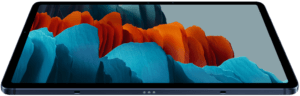
While these are just some ideas, I'm sure you can come up with your own Top 3 Tips to keeps things fun! Looking for additional tips & tricks head over here.











