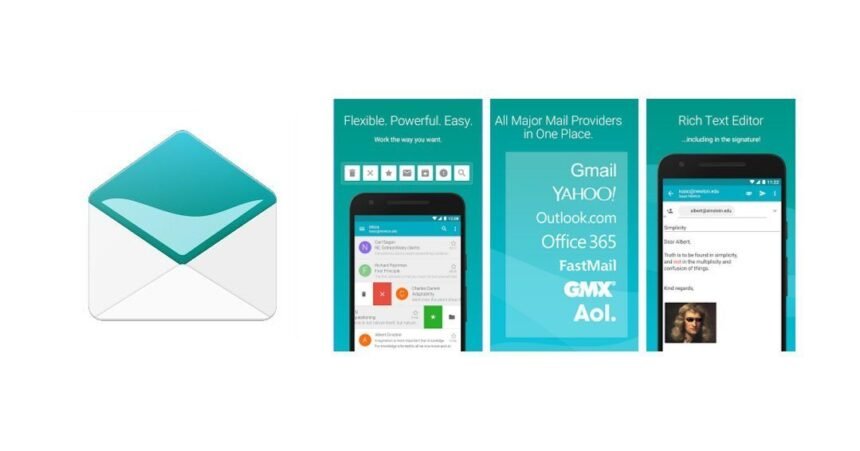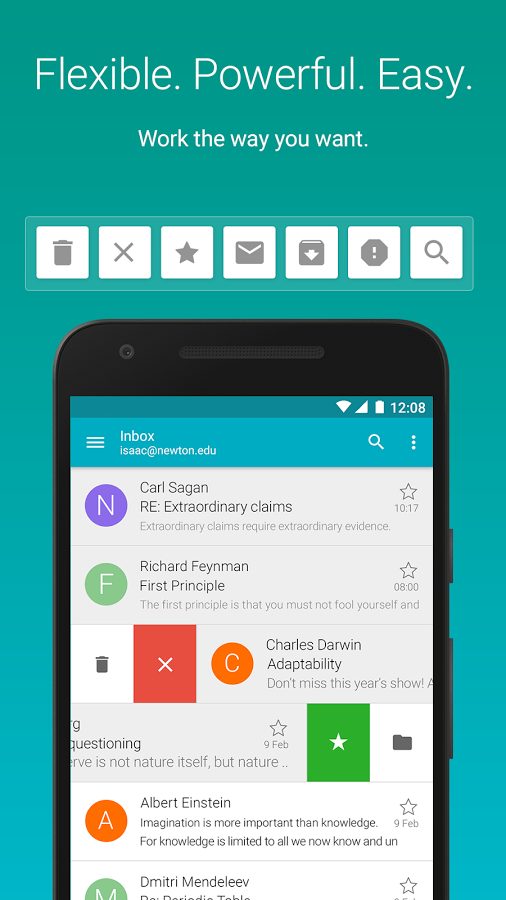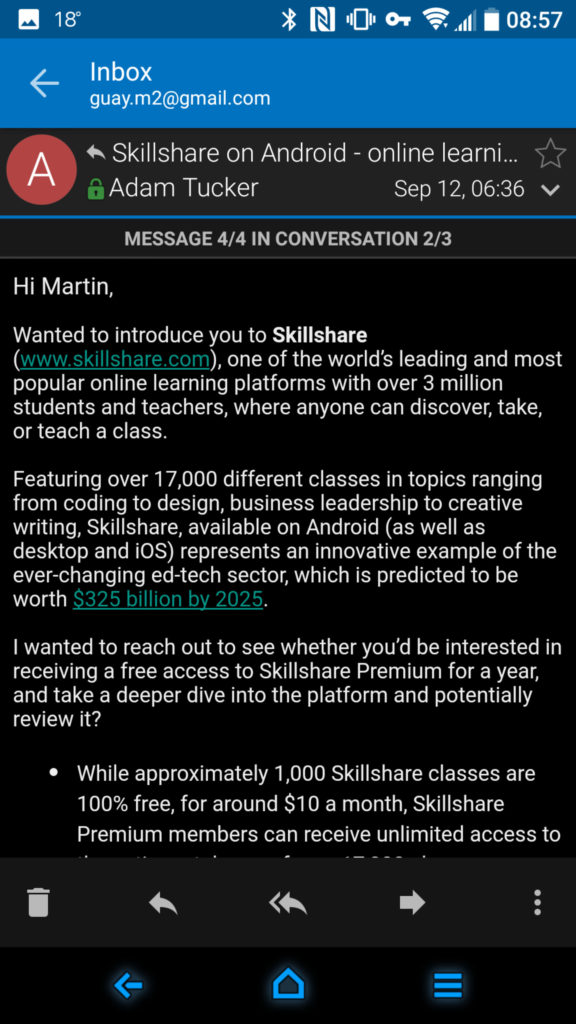Aqua Mail Android versatile full-featured Email APP
Intro
We all use emails to a varying degree and it remains one of the main methods of communication at work for a major part of the workforce. Aqua Mail Android is one of those email clients that's been around the block and on the Google Play Store for a long time and there are some damn good reasons for it.
You can use Aqua Mail Android with all the major players such as Gmail, Yahoo, Hotmail, AOL and the list goes on. You need to get access to your work account and it's in an Exchange environment, well, looky here yes you can! You can change the aspect of the email client all around. It offers widgets, resizing of the emails to fit in the display, custom theme settings, it integrates with Tasker and it supports a number of launchers.
With the basic version, you'll get almost everything except some key components, but most of you won't need them. If you do decide to support the Pro version, prepare to shell out $5.99 for it.
I like that the application is making use of the newest authentication standard OAuth 2 it definitely makes it easier to add an account and authenticate yourself. I'll be giving out a general overview of the application with the best highlights and then from there, I'll dive into the customization I've put into place that suits my needs.
Key Features
Aqua Mail android provides some key features, but like all good email clients on Android, some of you may think otherwise. The app supports multiple accounts and a very large series of mail providers of those you have the typical ones that everyone knows about. You can even set up your own email account if say you have your own domain or business.
The protocols supported are IMAP, POP3 (Archaic, I know), SMTP, Exchange, and EWS. Aqua Mail Android provides “push email” which means, instant delivery of incoming emails versus waiting for the application to initiate its sync. If you ask me, this should be standardized on all mail clients, but the reality is that it's not. You'll also note that there's an integration with Light Flow, Enhanced SMS, Caller ID, Cloud Print, Apex Launcher, Nova Launcher etc.
Beyond that MobiSystems have included some advanced features which aren't always found in other clients available on Android. While I could probably talk on those, I'll provide you with the bullet format:
- Stay up to date with home screen widgets: message counts and message lists.
- Access existing folder structure: synchronize Drafts, Sent, and Deleted Messages of webmail and desktop mail apps.
- Sync Contacts: with Contacts / People app, includes corporate directory search, and when composing messages (for Exchange and Office 365).
- Sync Calendar: allows two-way synchronization of Calendar events (for Exchange and Office 365).
- Format your messages and signatures: insert images and links, add colours and styling to text.
- Save attachments as files; Browse messages grouped into conversations (can be turned off).
- Reply via voice input: Android Wear notifications with message previews and actions.
- Undo message operations: “Delete”, “Move to folder”, and other actions can be reversed.
- Backup and restore your accounts and settings: via popular cloud services (Dropbox, OneDrive, Box and Google Drive) or a file.
- Optimize for your internet connection: separate settings for WiFi and mobile data.
I did note that the pro version offers items that I think are crucial for such as Exchange, for which requires the pro version, having the ability to have more than 2 accounts and the use if “Aliases” or identity.
Look & Feel
Let's take a look at how Aqua Mail Android looks like when you first install it:
It looks pretty decent and colourful, right? Well, that just doesn't work for me. The white background has to go and the fisher price colours all over the place just don't jive with me. So let's take a look at what I did!
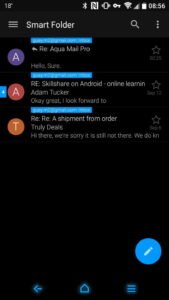 | 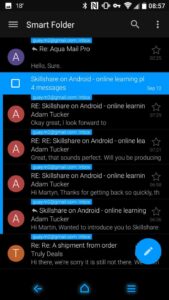 |
The very distinct transformation from what the original interface looks like. I haven't gone over all the settings, I'm slowly working my way through them, but in the end, I'll get exactly or “VERY” close to what I want in an email client.
I haven't figured out the message link colour scheme yet, As you can see I have that teal colour for the links. It's just a matter of time before I find the correct one and make it look closer to the blue I'm using everywhere else.
I mentioned earlier that the application had a wide range of settings that would allow anyone that wanted to change any aspect of their emails the ability to do so and I wasn't kidding. Take a look at the application settings you can choose from.
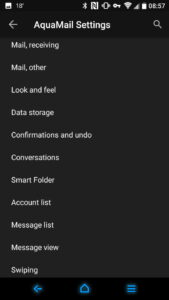 | 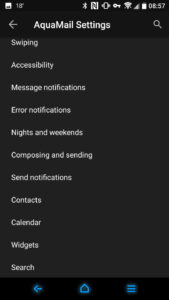 |
If you're interested to check out Aqua Mail Android for yourself, you can visit the Google Play Store.
You can learn a lot more from Aqua Mail Android from there website. It includes more in-depth information about it. https://www.aqua-mail.com/. Visit the Help & Support forums if you have issues. The developers are pretty spot on.