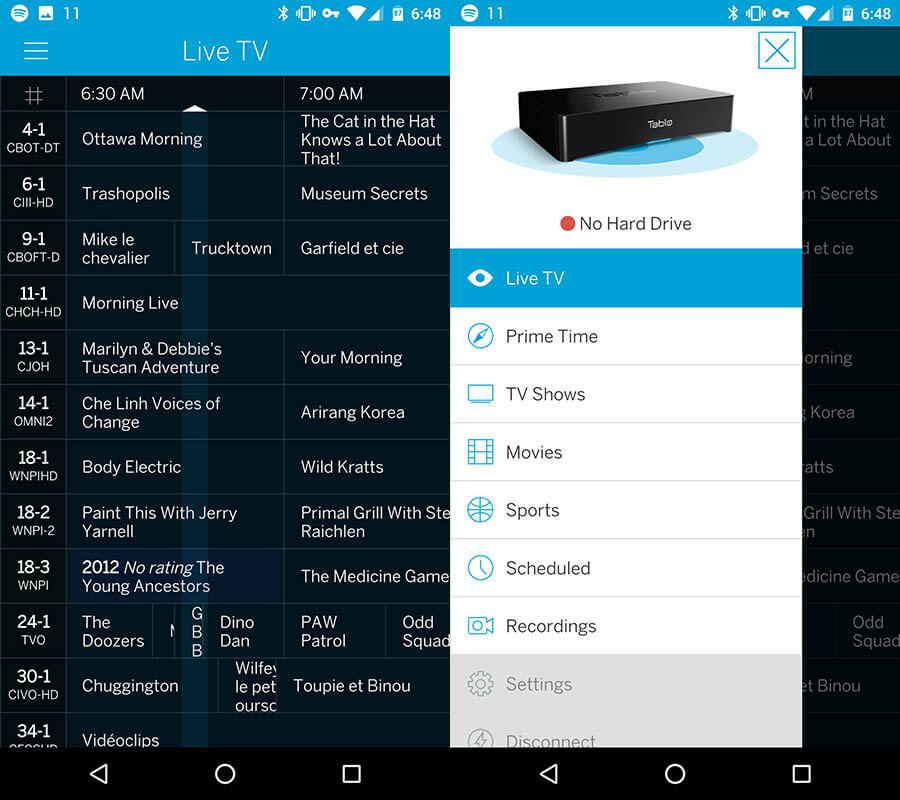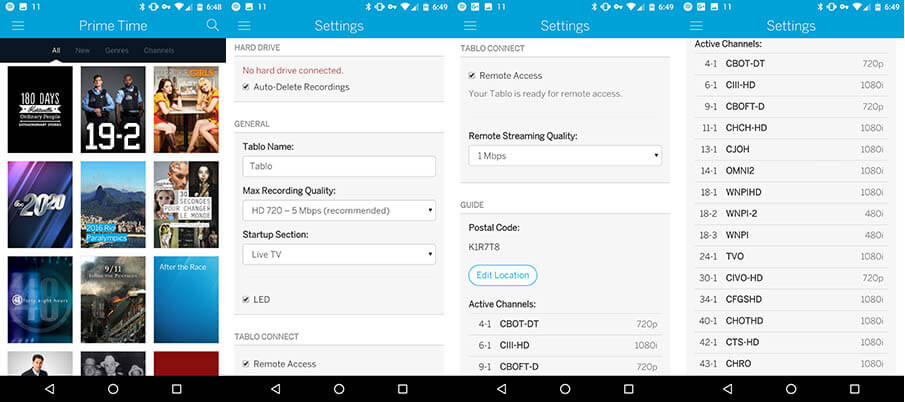The culture today is all about saving some money and one of the best way to do that is “Cord Cutting”. The culture has evolved to the point that many businesses have noticed. One way of doing so is by going all OTA! What's OTA? (Over The Air) HD broadcast channels.
Tablo aim's to fill this gap for people who are into watching live content. What you'll need on hand before this process starts is an HD TV Antenna. The highlights are pretty easy to guess; Watch live TV on any device, record shows, pause shows, remote viewing, 14 days worth of show information.
Tablo – In the Box:
- 1 x Tablo
- 1 x Power cable
- 1 x Cat5 Patch Cable
- 1 x Instruction Sheet
Tablo specifications:
- 2 OTA ATSC tuners
- WiFi included: 802.11n dual band 2.4 and 5Ghz with MIMO (Highly suggest using the Ethernet Port)
- 2 USB ports for flexible USB HD storage. (Needed if you plan to DVR some shows)
- Tablo is controlled via the APP on your smartphone, tablet, chrome, kodi etc.
Let's take a look at the device itself; The box in itself isn't anything extraordinary. It's a durable plastic with a slick black matt finish and the word Tablo inscribed in a glossy black on the top. The front offers you a blue LED light that indicates the devices is operational. On the back side of you'll have the power port, 2 USB port for the hard drives, the coax for the antenna, an ethernet port and a reset switch.
Depending on the use you want to make of Tablo you have the option of 2 models; One that offers 2 tuners or the second model which provides 4 tuners.
The entire setup, usage of Tablo will be done via the Android APP, Chrome Web app, or via the Kodi app, essentially whichever way you want to use it. The majority of the features and useful information needed for it will be handled via the hamburger menu.
The majority of the time you'll be using the “Live TV” feature more than anything else. You'll enjoy probably use the “Scheduled” & “Recordings” section in the event you are recording shows that you know you'll want to watch later.
For the most part, most of us will just be happy to use the “Live TV” portion.
The TV Guide that's presented to you is a subscription base service, if you plan to be using it often you may want to consider purchasing the subscription. You can still use Tablo without a subscription, but you'll be losing some of the features.
From the Tablo website these are the premium features that you get with a subscription: “Your Tablo Guide Data Subscription gives you the ability to watch Tablo OTA DVR content remotely using the Tablo Connect feature. It also gives you access to live TV guide data for your area 14 days in advance as well as smart recording features including the ability to set recordings by series, season, and new episodes only.”
Which means you can still use Tablo without the subscription! You'll have to settle for the fact that you won't be able to watch the stream from your mobile device when you're away from home and you'll only get 1 day worth of guide information.
As much as I'd like to talk about how Tablo performs, this will vary from one person to another as Tablo relies on the HD TV Antenna that you have. In my test, I'm using TERK OMNI-DIRECTIONAL, AMPLIFIED DIGITAL FLAT INDOOR HDTV ANTENNA. Which allows me to pull some decent amount of channels in my area.
Since Tablo streams content to devices, you'll need something like a Chromecast, AndroidTV box, Roku or Kodi setup to your TV if you want to watch from Tablo. In respect to that, you'll have no problem streaming the content, in no way did I find it choppy or seen any lag unless it was related to the signal quality that I was getting via the antenna.
I'm not using a Hard Drive with Tablo personally since I really don't record shows, but for the purpose of the test, I did connect a 128GB storage device which Tablo recognised and formatted appropriately and did test recording shows while also watching live content and it performed very well.
I was able to schedule recordings, access them, resolve conflict in scheduling say I set 2 shows that overlapped each other while I'm watching something else.
I highly recommend to setup the antenna outside of your home, unit, condo or apartment, this will be the grip of everyone using Tablo. Getting the “BEST” signal possible will be what you're after. If you do get that out of the way, you'll enjoy your Tablo experience without a hitch.
Once you're all setup and everything is ready, you'll have the basic player format, play, pause, forward, back and that's it for how you can view the content. Once you start getting the channels discovered in Tablo you may want to give it a bit of time to sync the guide and content.
[embedyt] http://www.youtube.com/watch?v=6hYL_Rr-N7E[/embedyt]
How much is this going to cost you? You'll need to factor in a few things before you have an idea of who much this will cost you upfront. If you don't have an HD Tv antenna or a streaming solution such as a Chromecast, Android TV box, Roku, Kodi etc, you are looking at adding on cost right? But for now, I'll focus just on the cost of Tablo.
The 2-tuner Tablo is available in Canada at Bestbuy for $279,99 this is a 1 time fee, as mentioned above, the guide subscription is not required to use the device, but you'll loose some of the features, in my case that's not a big deal since I use Tablo mainly for the live TV aspect of things.
You do have the option of the 4-tuner, however, I really don't see the point, unless you'll be going for a subscription base that will allow you to have 3 shows recording while you're watching live TV. This would set you back by $379.99 (Original launch price).
Find the latest pricing on Amazon Canada! It's currently going for $266.98!
Enjoyed the review? How about you leave us a comment? Even better, why not interact with us? You can always find me @ www.androidcoliseum.com.