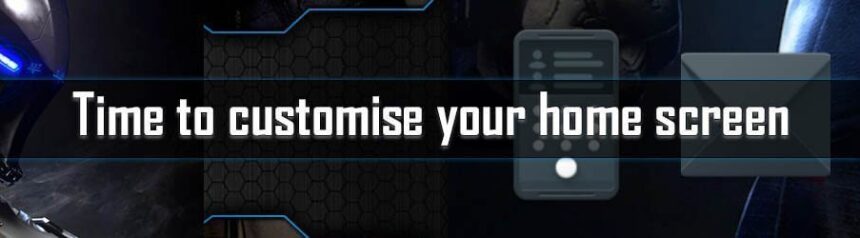Have you thought about theming your home screen? Let's take a look at a quick rendition of what you can do when you have a launcher for your device that permits it, a set of icons, a wallpaper and a few various widget or applications you can add into the mix.
I've created a video that demonstrates what happens when you go from boring to BAM. I'm aware that this won't appeal to everyone, but this is where it gets fun. Take the creativity out and put it to good use.
[embedyt] http://www.youtube.com/watch?v=ez5Hq6uC-II[/embedyt]
Take the time to watch the video. I'll provide you with all the details of what's needed. This includes all the apps, widget, wallpaper you'll need.
You'll need to use a different launcher then what you may be used to. I'm making of Action Launcher 3. With that, I've added a set of custom icons called Noctum. Next up are the right side and left side. I'm using gesture swipe from left to right to get the Hub from Blackberry to show up. From the right side, I'm using the Quick Page built into Action Launcher 3 which enables me to add a widget called Agenda Widget.
To top this off, I'm using a wallpaper that's available online from Arkham Knight, however, there's been some modification at the bottom for the navigation keys and the dock icons. I've put my skills to use in Photoshop.
Blackberry Hub (Requires Blackberry Hub+ Services)
Now you have everything you need to reproduce it. If you do need specifics on certain points, please comment, share, post or interact with me and I'll be glad to help you out. Visit me @ www.androidcoliseum.com for more crazy stuff.